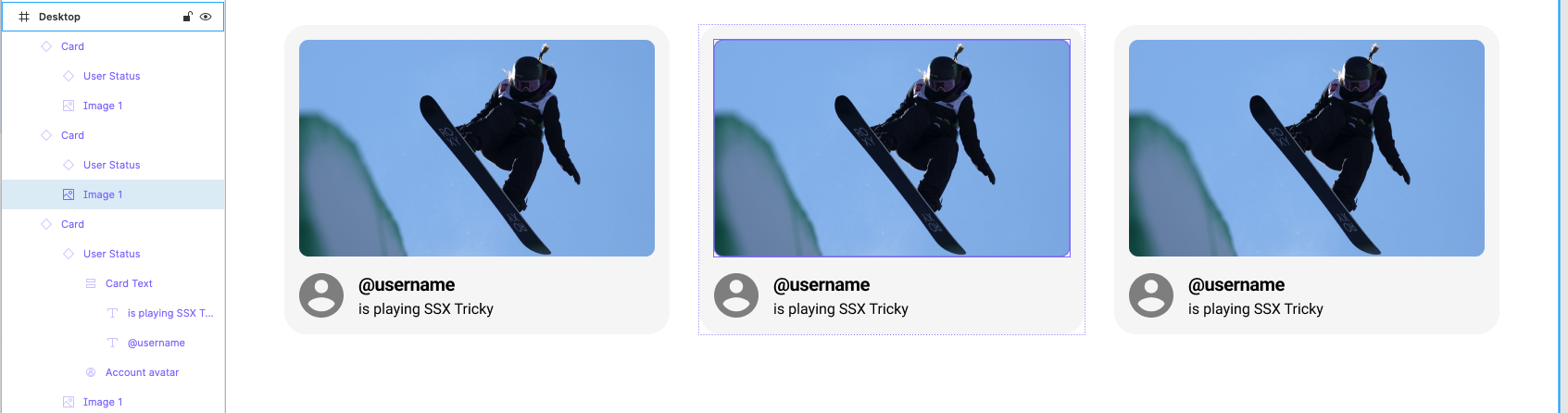Hi there,
I’m trying to replace an image instance. I’ve copied the image I want to update with, select the old image within the container, right click and select past to replace but am receiving a “pasting inside the current selection is not possible” notification.
I’m trying to replace “Image 1”:
I’m fairly new to the program so please let me know if I’m making a mistake.
Thanks!