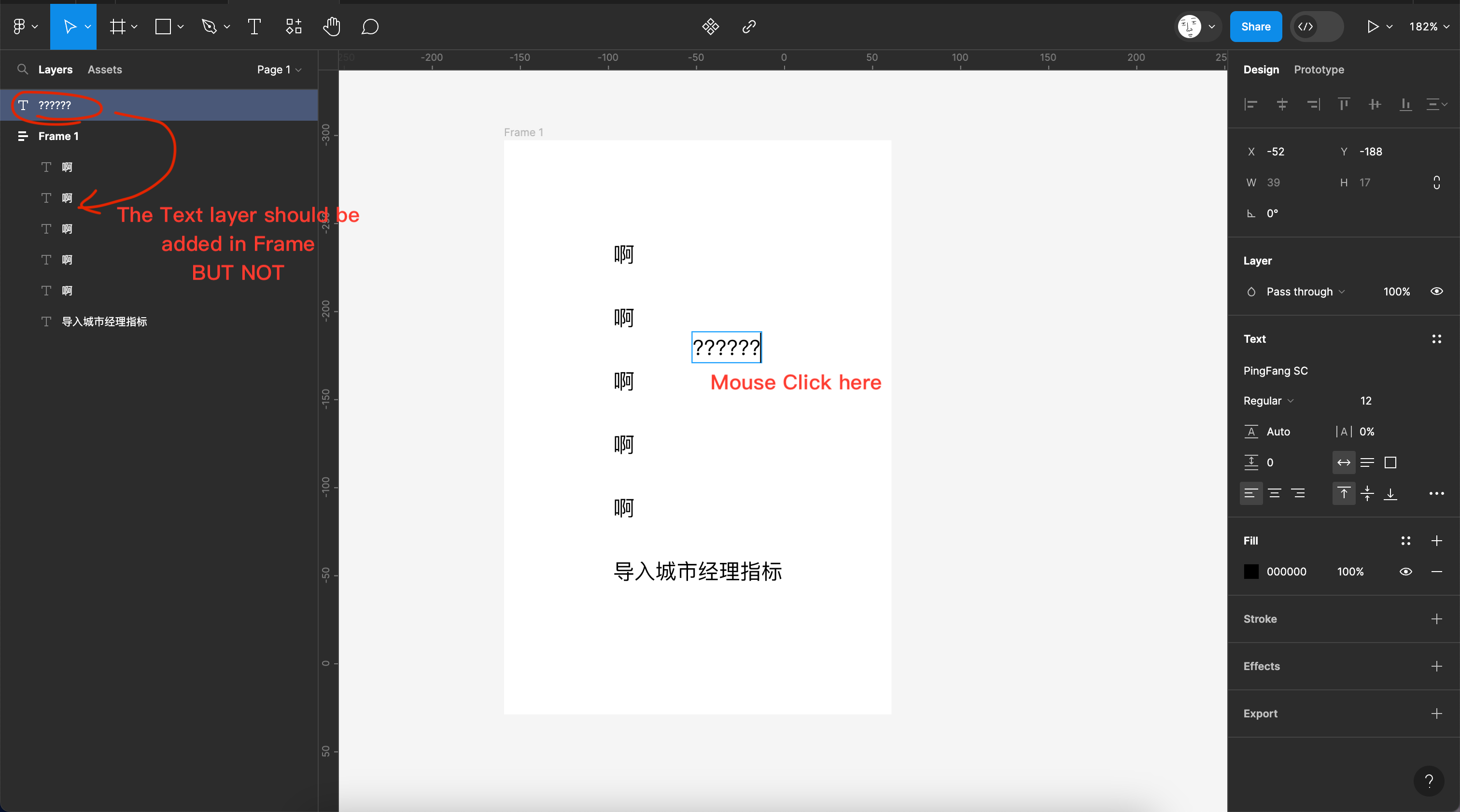I tried to reload desktop app and restart my MAC.
But it still not work.I don’t know why. 😭 😭 😭
Solved
Can’t add elements in a autolayout Frame by mouse click
Best answer by Celine_
Hey everyone,
For visibility about the issue, our technical team has investigated Mico’s issue, here the response below:
" Based on the video you shared, our engineers suspect you were unable to drag the item into the Auto Layout frame because the item was already visually located on top of the frame and any dragging motion was over the frame itself. In that case, would need to drag the item out and back into the frame."
For others, if this workaround doesn’t help on your end, feel free also to reach out to the support so we can investigate further as it may be another issue here. Thank you!
This topic has been closed for replies.
Enter your E-mail address. We'll send you an e-mail with instructions to reset your password.