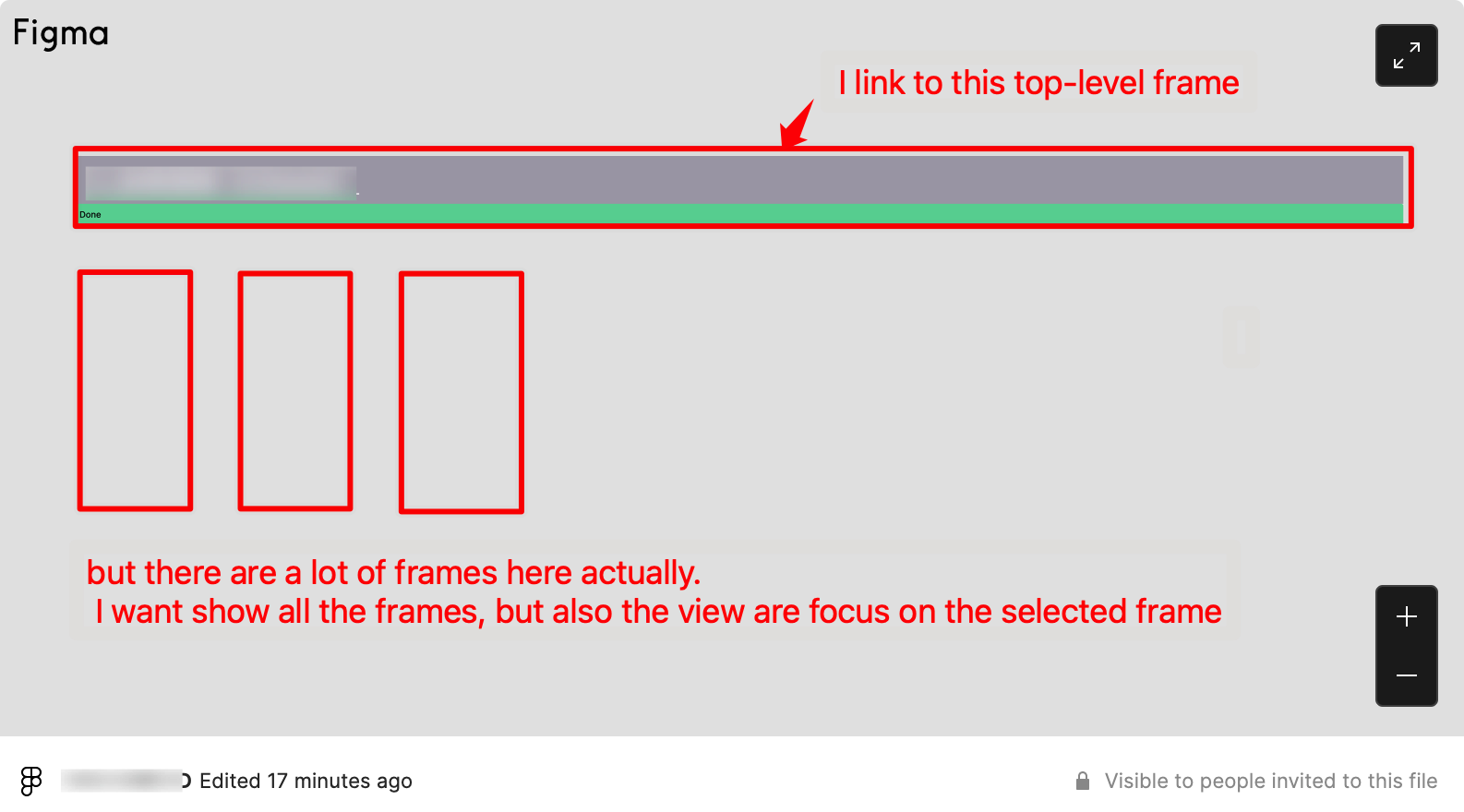Can I use “Selected frame embed” to show all frames in the page and focus on the specific frame’s view, but not just show the selected specific frame only.
Now, I always copy the frame link that has a flow title and background. And when I use this link embed to confluence, it just show the frame I selected.
The UI frames on the background has didn’t show.
How do I solved it?