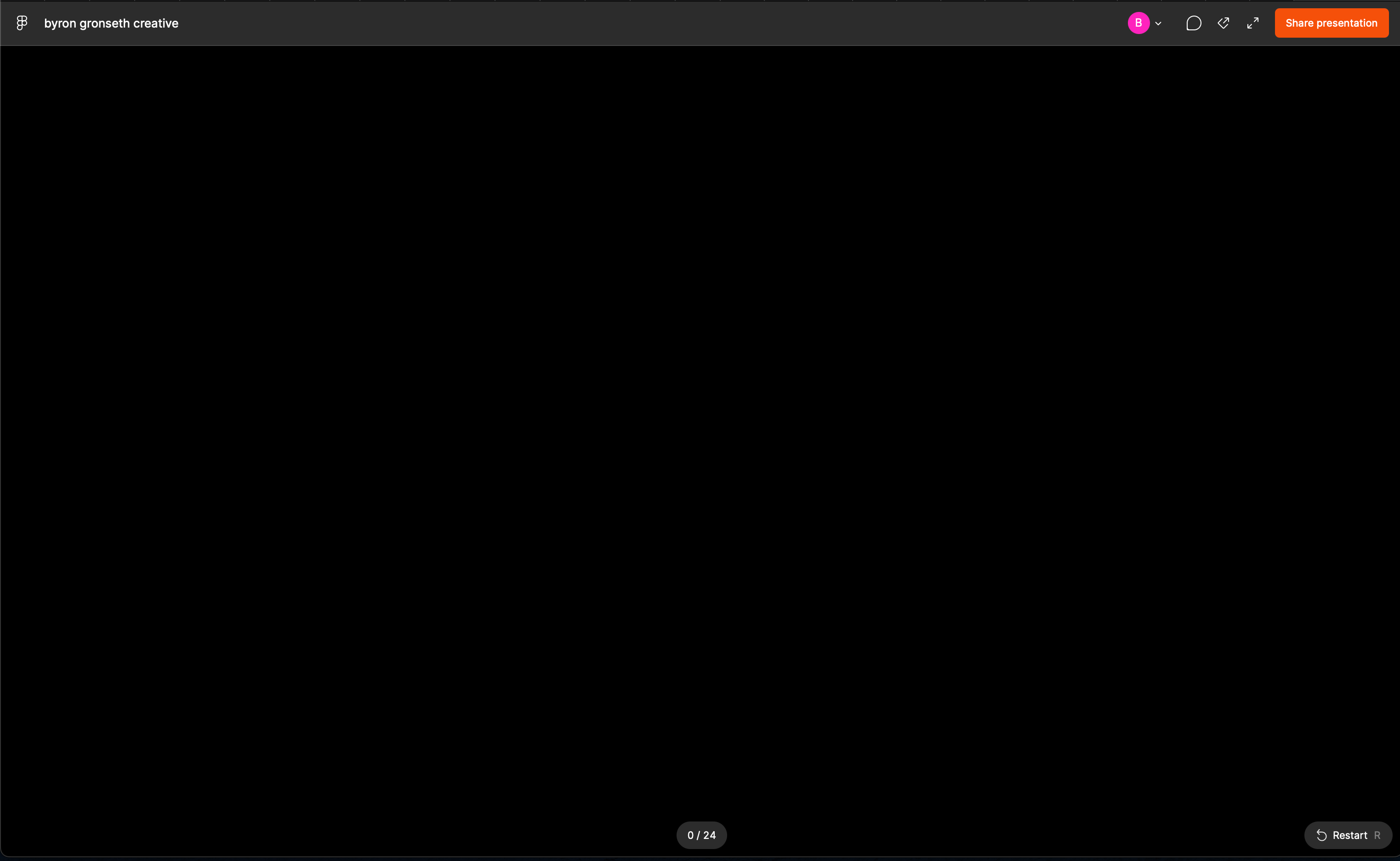Hi, I’m working on a slide deck with lots of video content and send for review every few days. what is happening is that after a few days of detailed edits, the share link URL will change so that anyone who had it before needs a new link.
opening the ORIGINAL link will send you to a blank “slide 0 of 24” without a way to move forward to slide 1. refreshing the page won’t unlock it, you have to press the Restart button in the bottom right to access, which is very unintuitive (especially for folks unfamiliar with slides)
is there a way to preserve the URL link so that it doesn’t change over the life of the slide deck? I don’t like having to send new links to colleagues and prospects for the same deck.