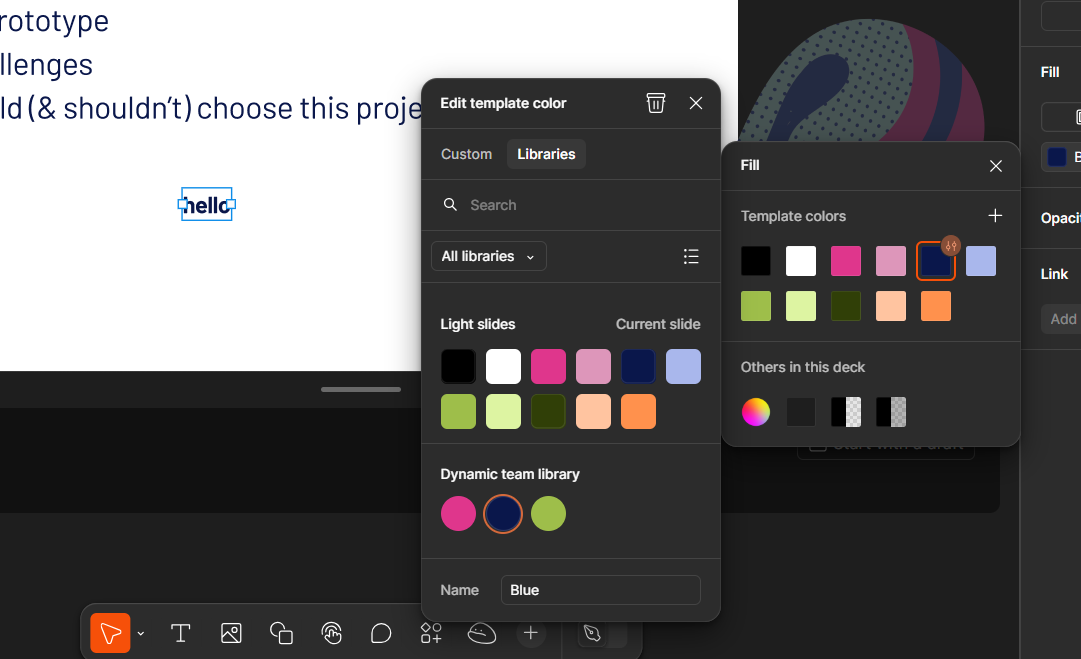I find managing template colors really difficult in Slides. I can’t easily organize, re-order, or rename them. I’ve found some ways to hack it but it feels really convoluted trying to provide color options in the templates I’m making.
I think Slides is doing a really great job on most fronts and I love the product, but I find myself just using colors from other libraries because managing them within Slides is so confusing.