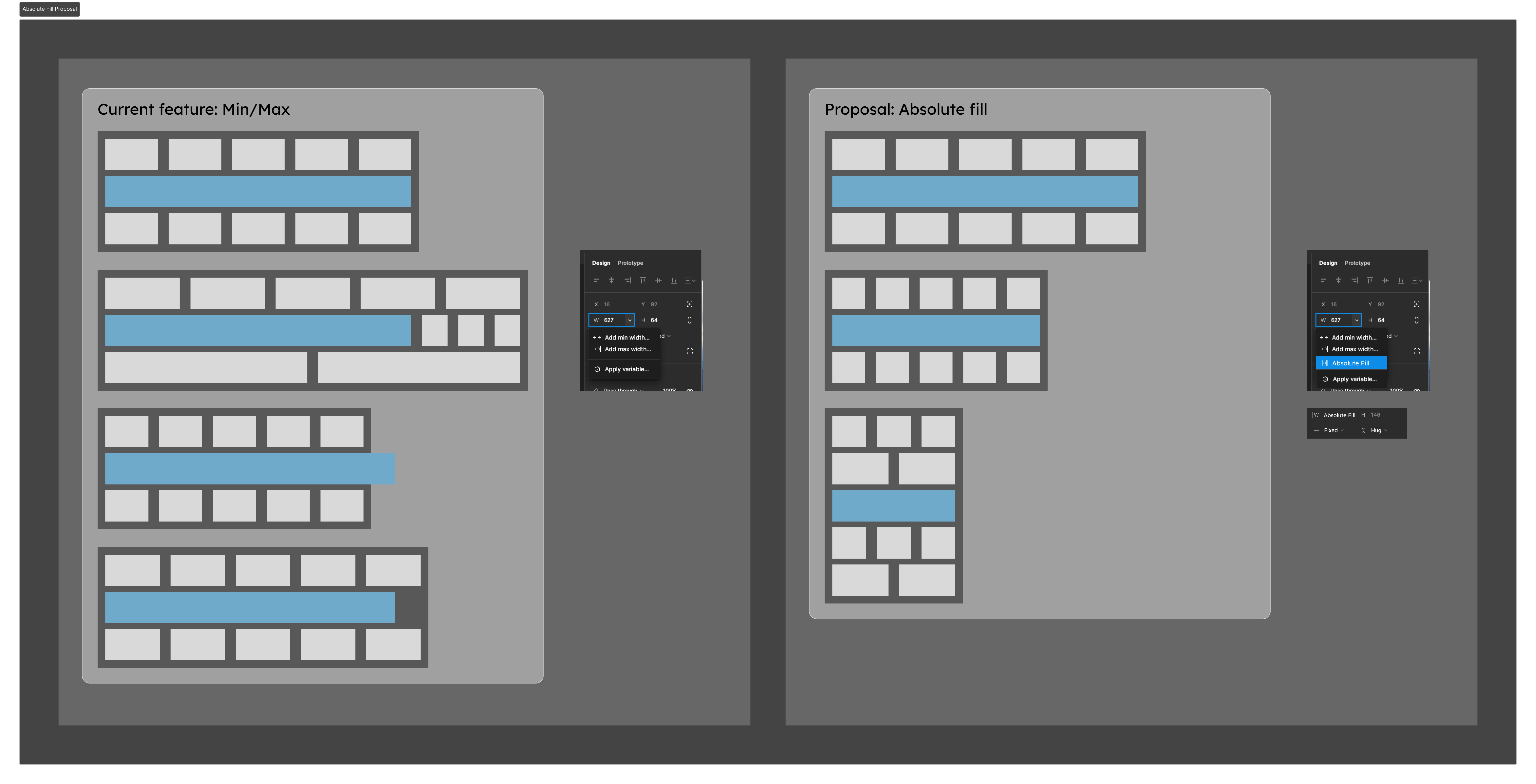When using the Auto Layout Wrap feature, it would be highly beneficial to include an “absolute fill” option, possibly within the min/max dropdown. I have encountered several instances while designing forms where there are multiple items on one row, followed by a single item on the next, and then multiple items again. Currently, to ensure responsiveness across various screen sizes, I need to create a new auto layout for each row. Otherwise, the items on the row after the single item are moved up when the screen size increases.
While I can set the minimum size to be wider than the largest screen to mitigate this issue, it results in text being cut off on smaller screens.
An “absolute fill” option would address this by allowing a specified item to occupy the entire line regardless of screen width, thereby pushing subsequent items to the next line. This feature would be particularly useful for forms, where designing for redundancy is often necessary, especially when considering mobile responsiveness.