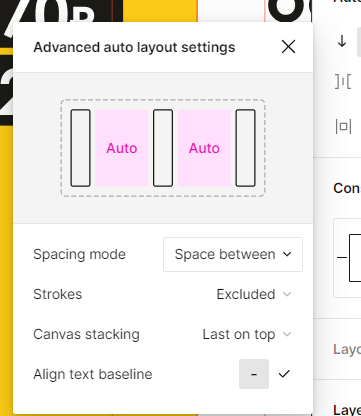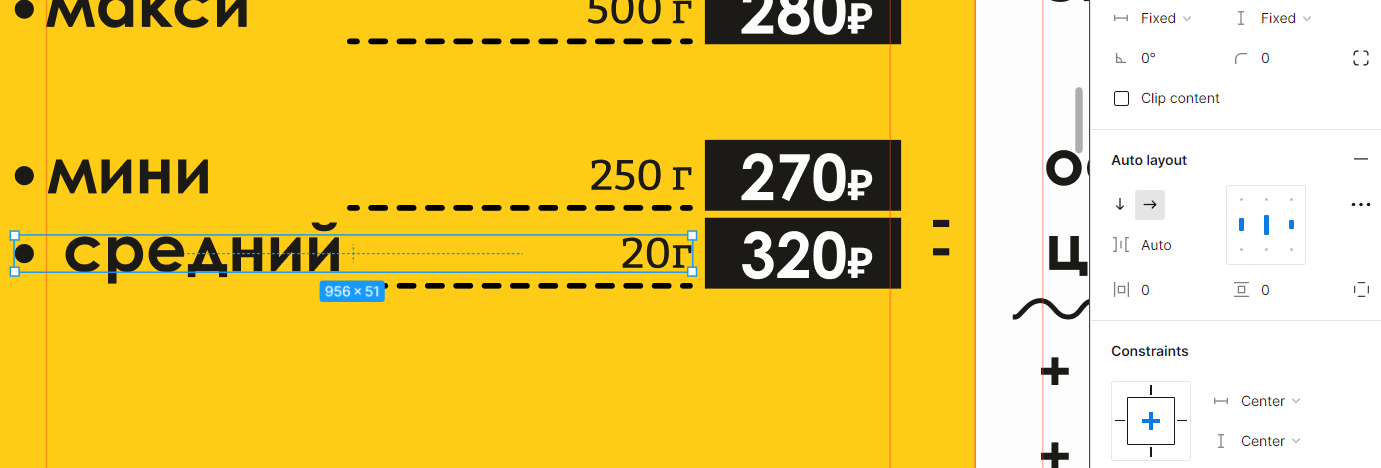Hello
there’s the layout that consist of dot, word and text with numbers (here-in-after as number)
with setting Space between on and Horizontal space between items is auto
I need have dot and word alligning left and number aligning to the right. It looks okay when there’s 3 symbols in number, but if I change to 2 symbols, the word starts to move to rignt
I can’t figure out how to fix it or make my goal through another way, could you give me some advice?