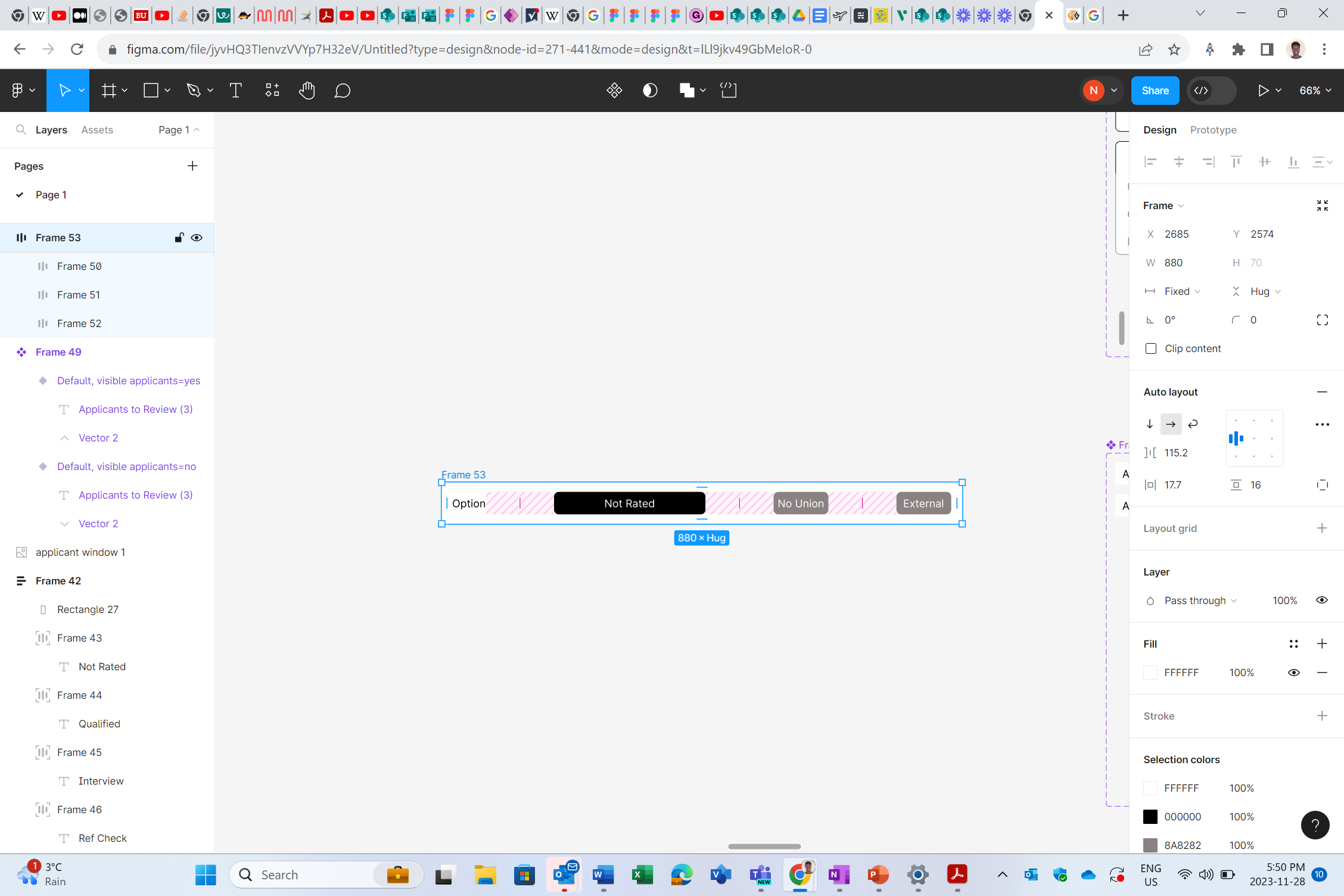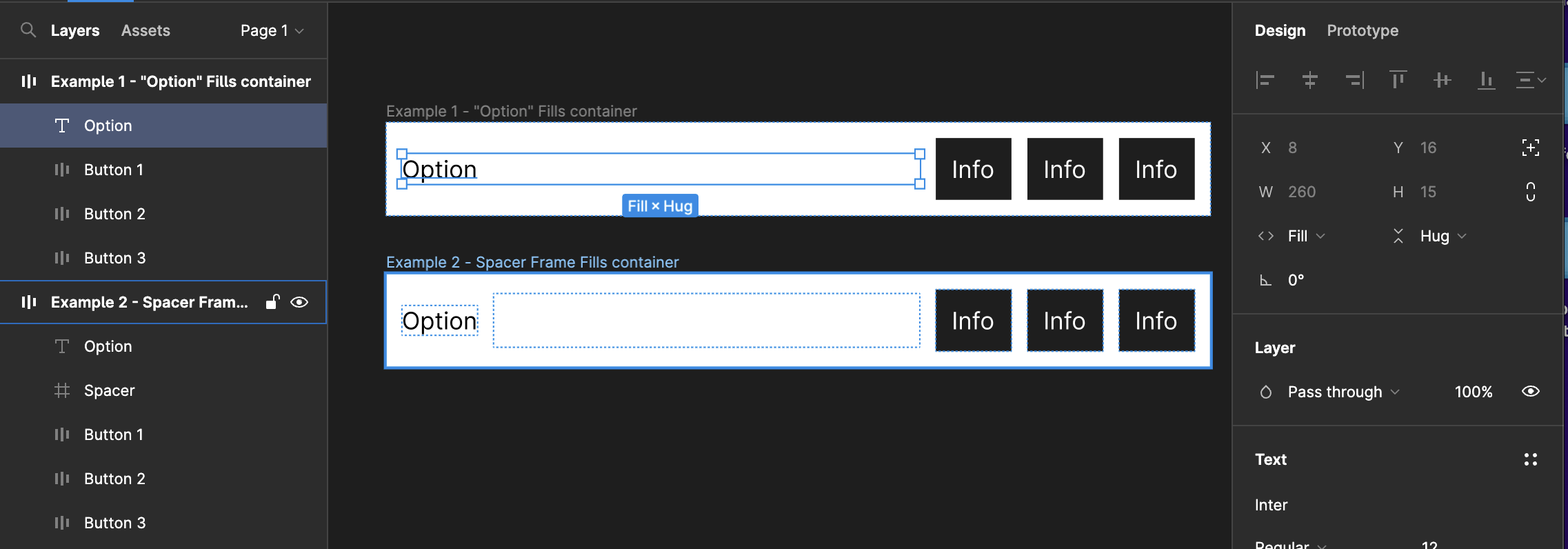Hi Figma community,
I’ve created an auto layout frame and I’m wondering if it’s possible to have individually different horizontal gas between items. I want different gaps between items instead of one consistent gap. In this example I want the “Optional” to be on the left hand side and I want the three rectangles to be closer to the right side of the box but I don’t want all the space between the rectangles.