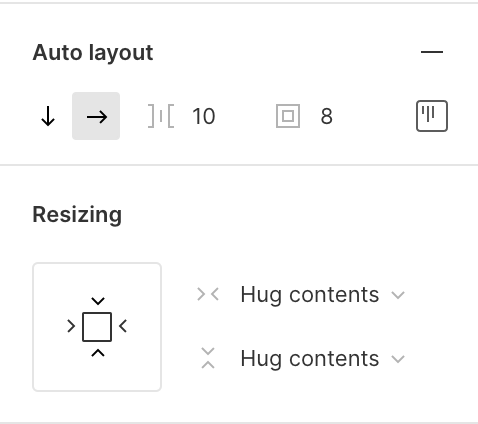Hi All,
I am trying to build a button component with icon. When I select the button and press Auto Layout, it automatically changes the height of the button from 64 to 63, width from 350 to 343. After that both height and width boxes are disabled and I can’t change them back to original size.
I did some investigation and I noticed that this is happening with all components when I choose auto layout.
Any help to resolve this would be appreciated.