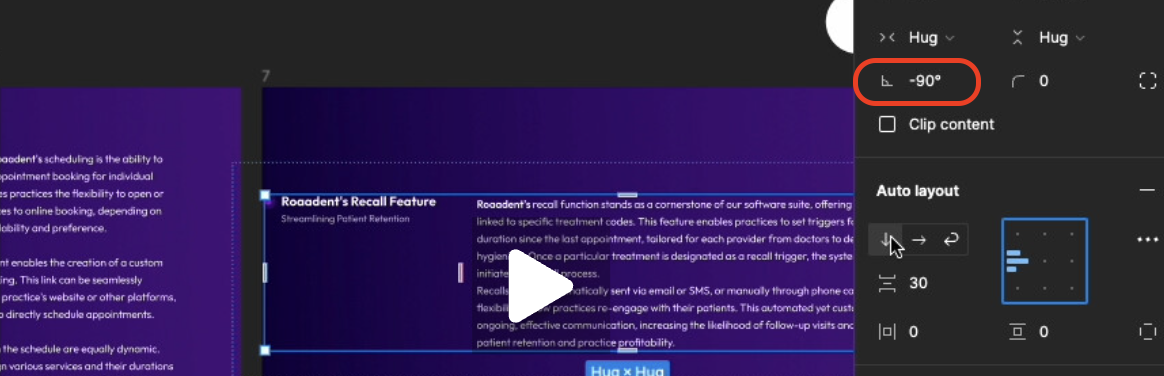Auto-Layout is acting weird, and has some bugs
Auto-Layout is broken
Best answer by Junko3
Hey @Samir_Vllaco, Thank you for bringing this to my attention and for sharing the recording with our community. I understand that you may be a bit confused.
After reviewing the recording, I noticed that the frame rotation is already at -90°.
I tested it out myself and saw how the auto layout works with frame rotation.
Since the frame in your video is at -90°, in order to properly align the frame layout, you may need to rotate it back to its original position (removing the -90 degree rotation).
I hope this explanation helps! If there’s anything I missed, please don’t hesitate to let me know. And if anyone else in our community has any suggestions or input, feel free to chime in!
Thank you,
Enter your E-mail address. We'll send you an e-mail with instructions to reset your password.