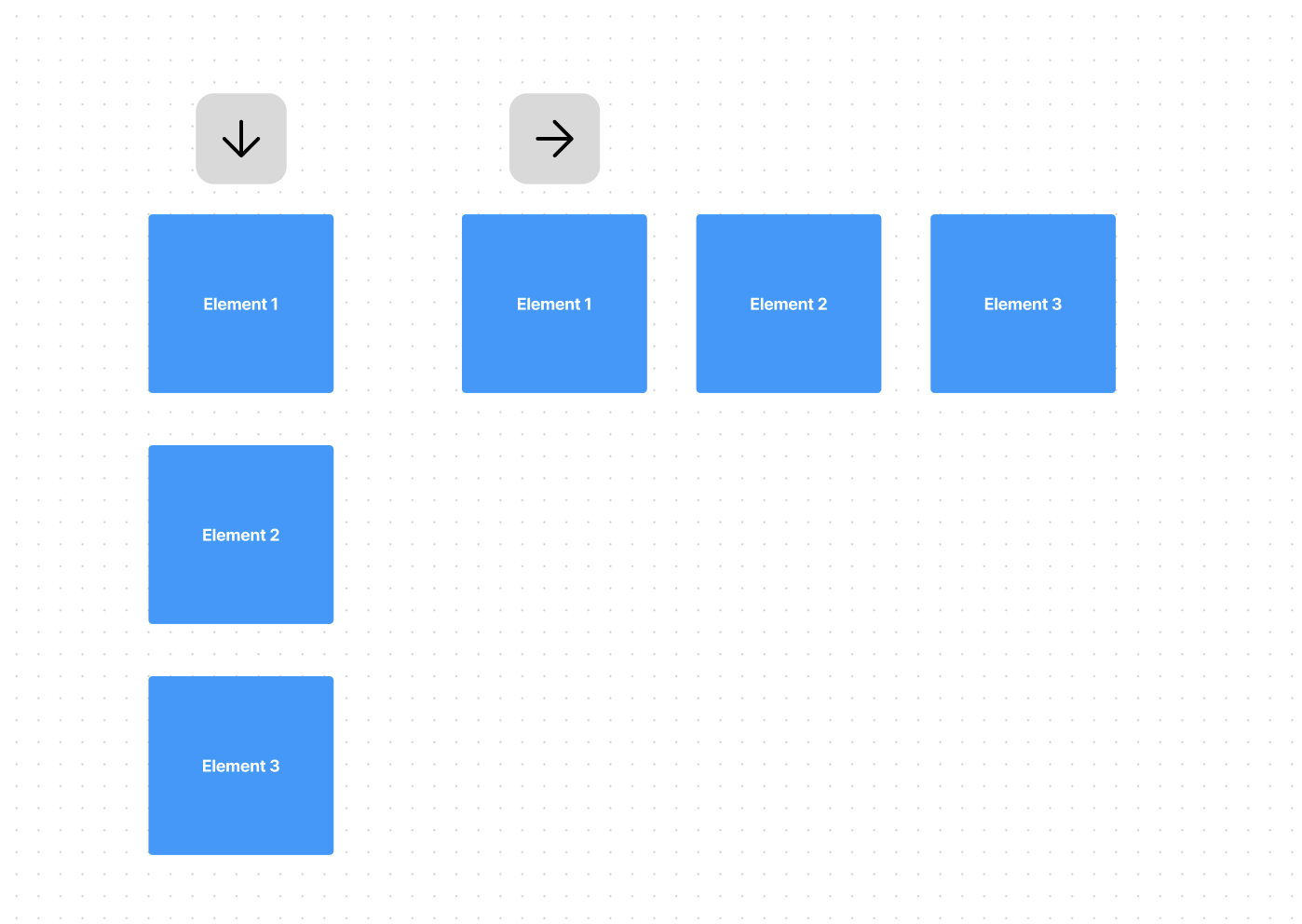A tool like Figjam would benefit so much from an Auto Layout feature.
As a user, so often i’ll just duplicate a shape, which will often follow a horizontal or vertical flow.
It makes sense that this would only be possible in Sections.
At very least, you could have it as a Auto Layout “Lite”. You click on the Section, and you can choose the flow to be → or ↓ for new children in the parent section right?
Duplicating a child in a section just places it over the previous shape, literally no one wants that.
C’mon, let’s make this happen 😉