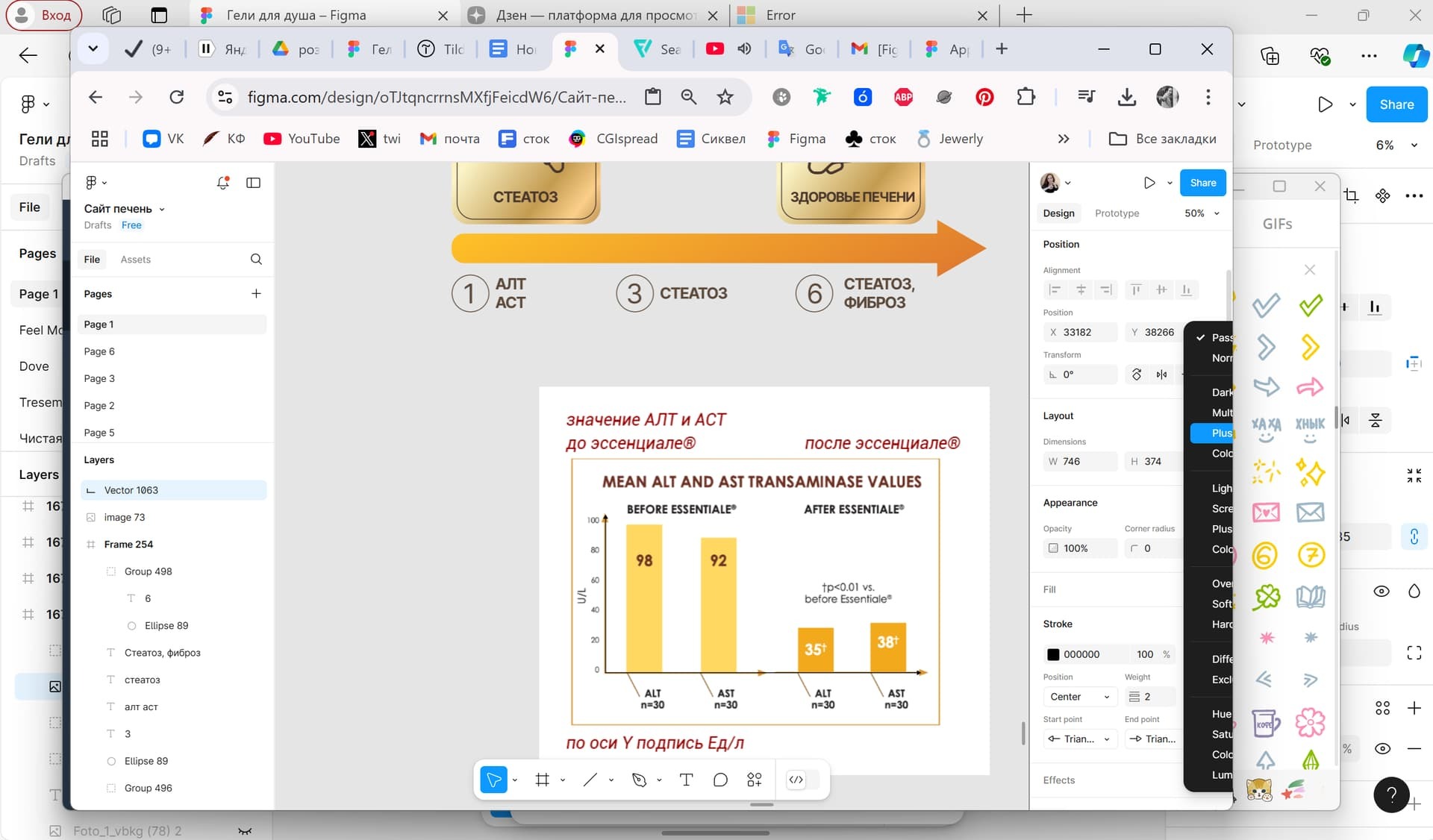Hello, the “apply blend mode” button doesn’t work for me – nothing happens when I press it. But I can change the blend mode in files where the blend mode is already applied. I tried different files, rebooted my laptop, but this has been going on for four days already. How can I fix this?
Enter your E-mail address. We'll send you an e-mail with instructions to reset your password.