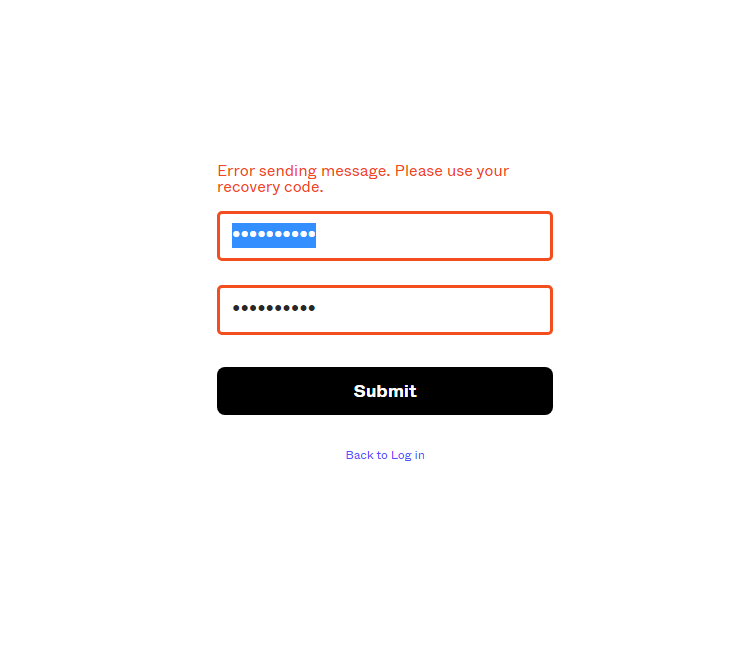There is an issue with 2FA via SMS, confirmation code never receive. When I try to login to my account I got an error note: “Error sending message. Please use your recovery code”.
FYI: I have no recovery code.
Communication with Figma support had failed… they just stopped responding after I sent out information to verify my ownership of the account.
It’s now the third day since that situation happened… 🥲