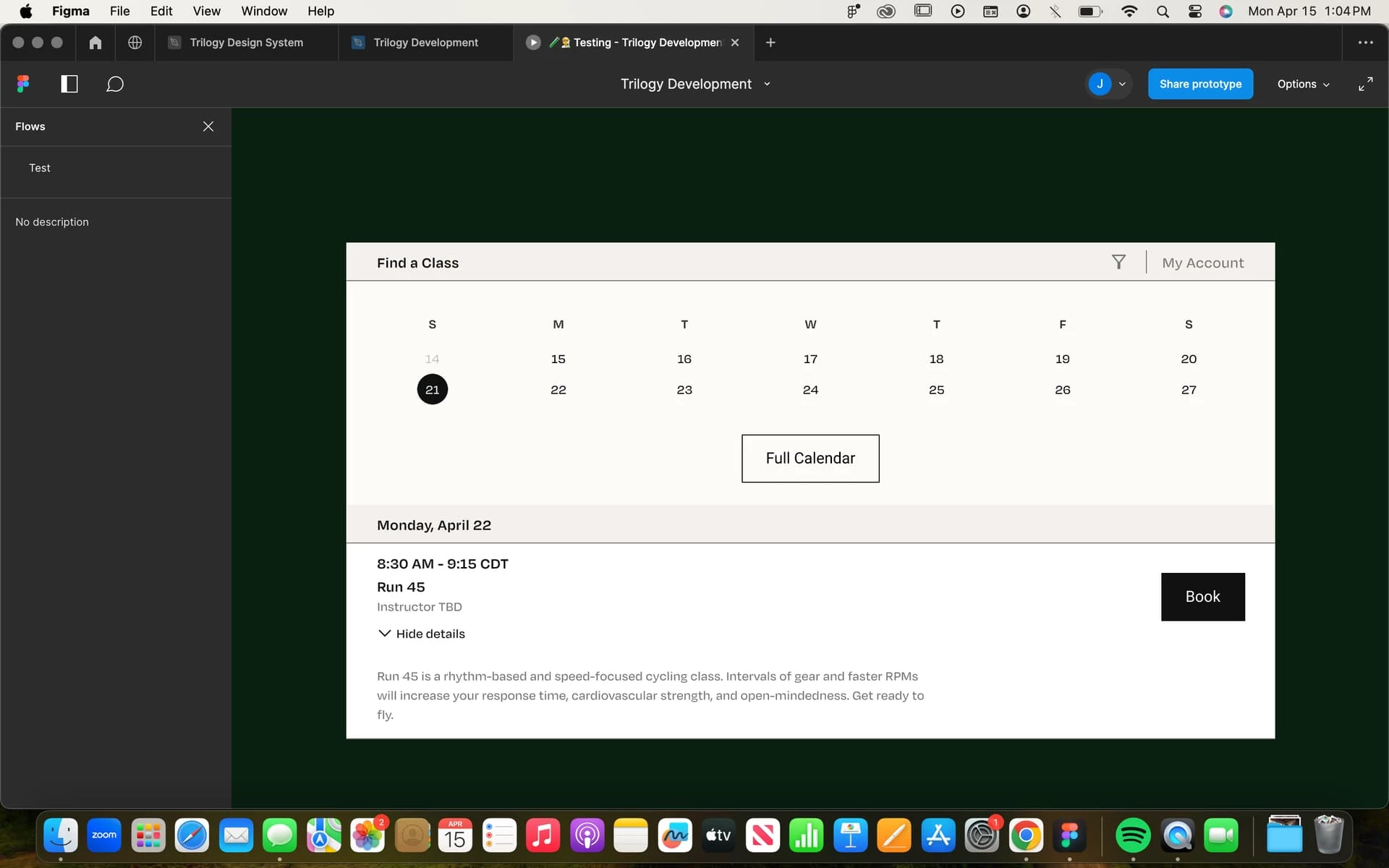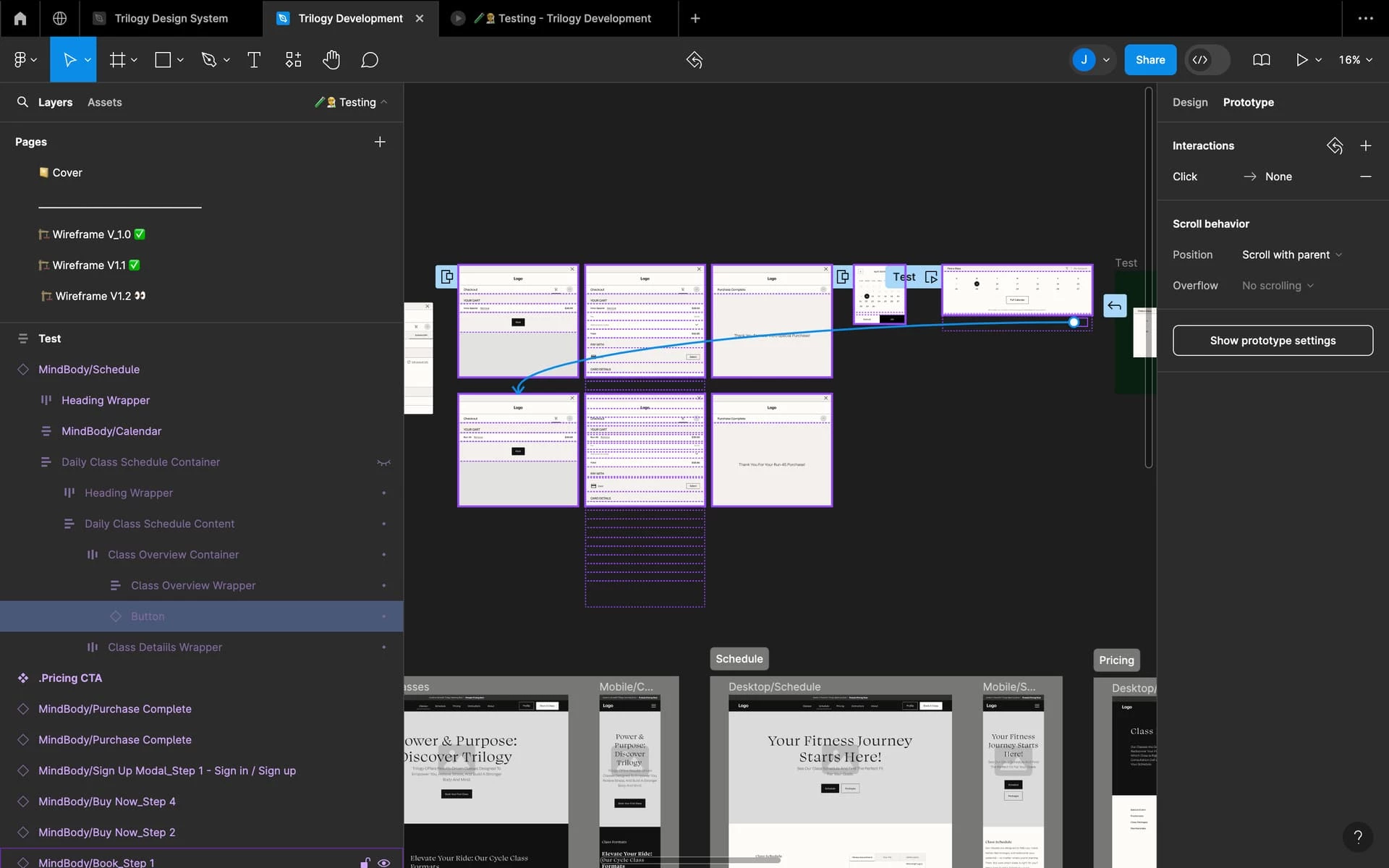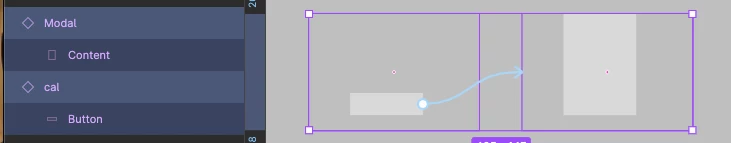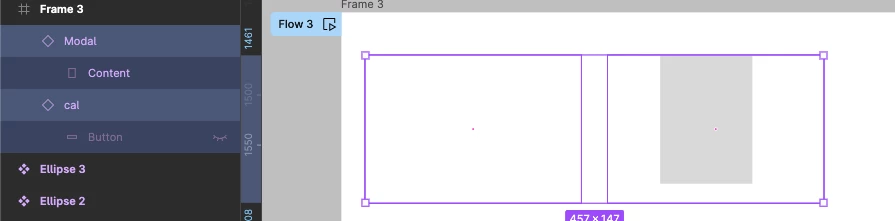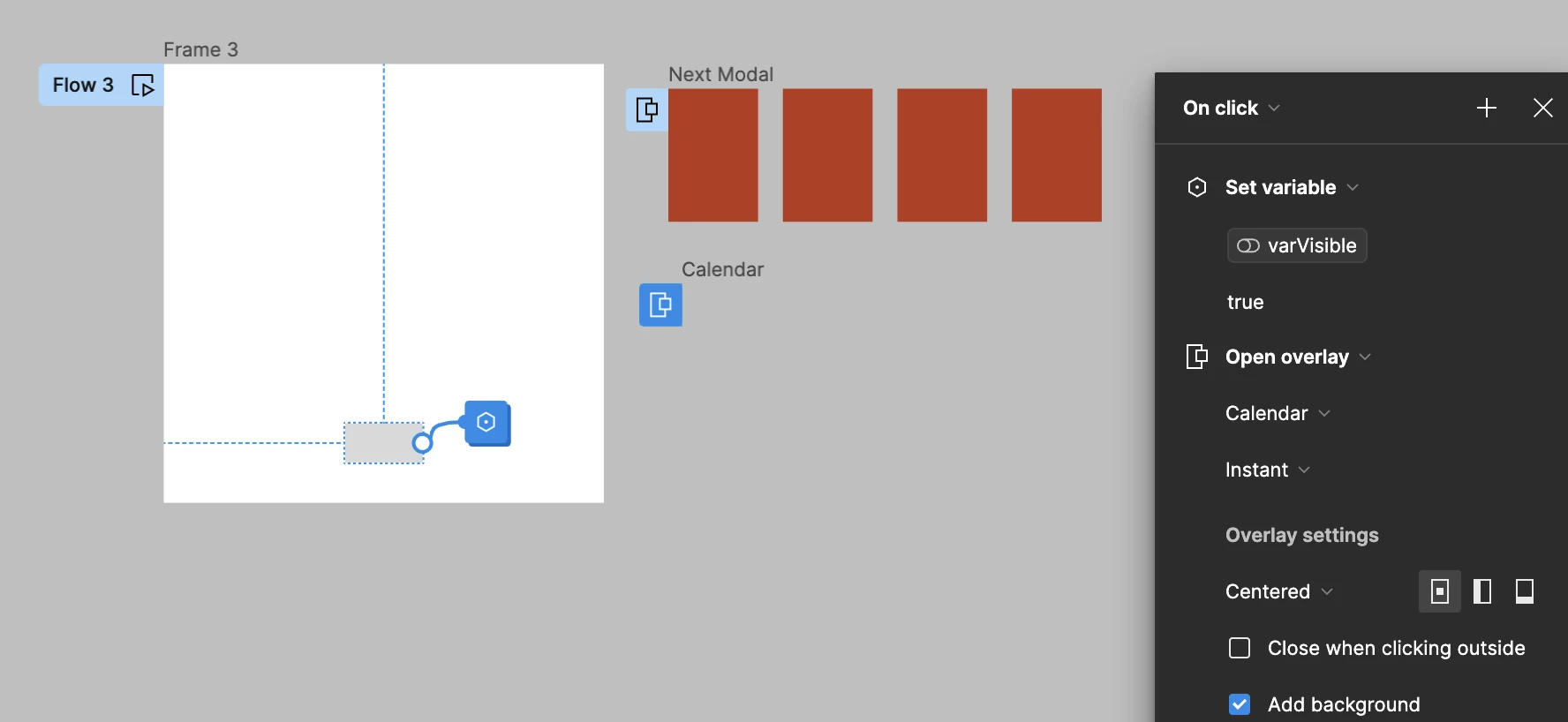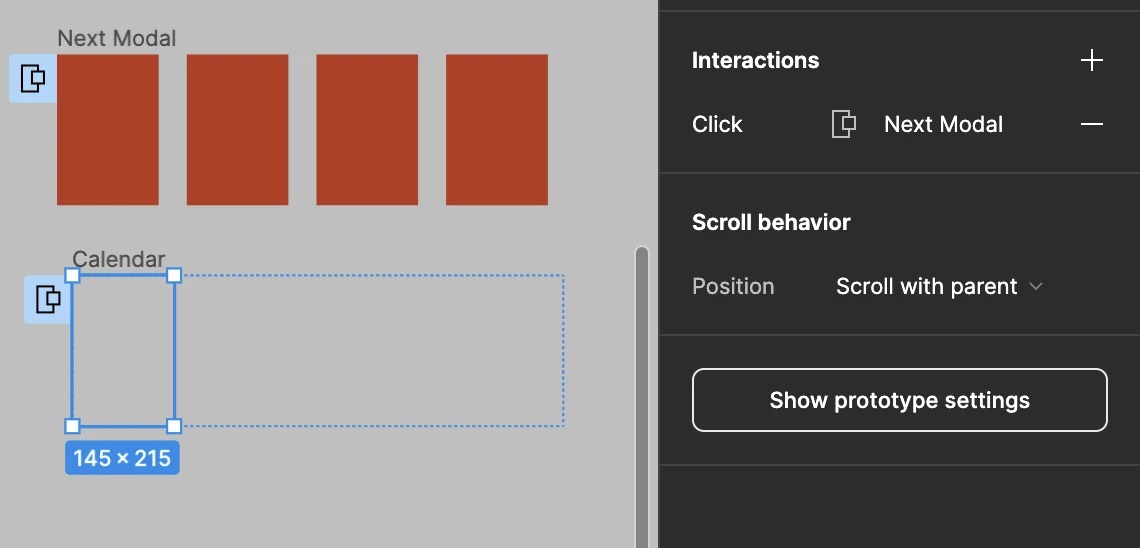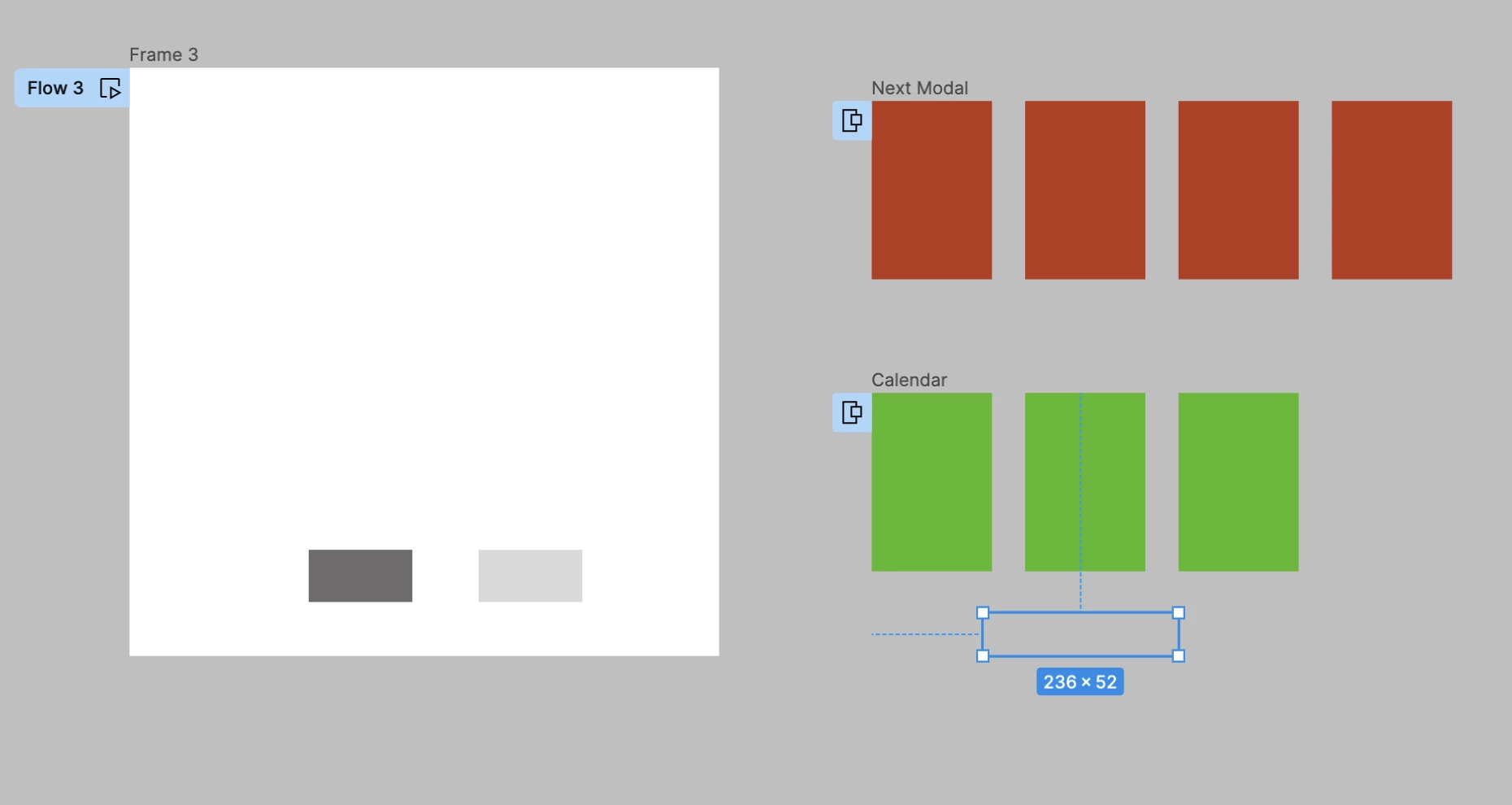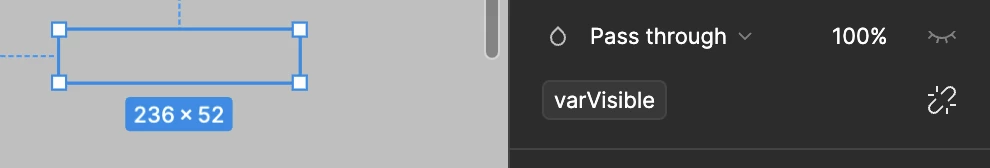I have a calendar with conditional logic. When someone selects a specific date, previously hidden details show up about what is happening on that date. There is a “Book now” button inside the hidden details that I am trying to have link to a modal when clicked.
The problem is that, even though I can select and drag an interaction handle from the “Book now” button that’s hidden inside the specific dates details, I can not get it to link to the modal, or any other item.
Does anyone have a solution?