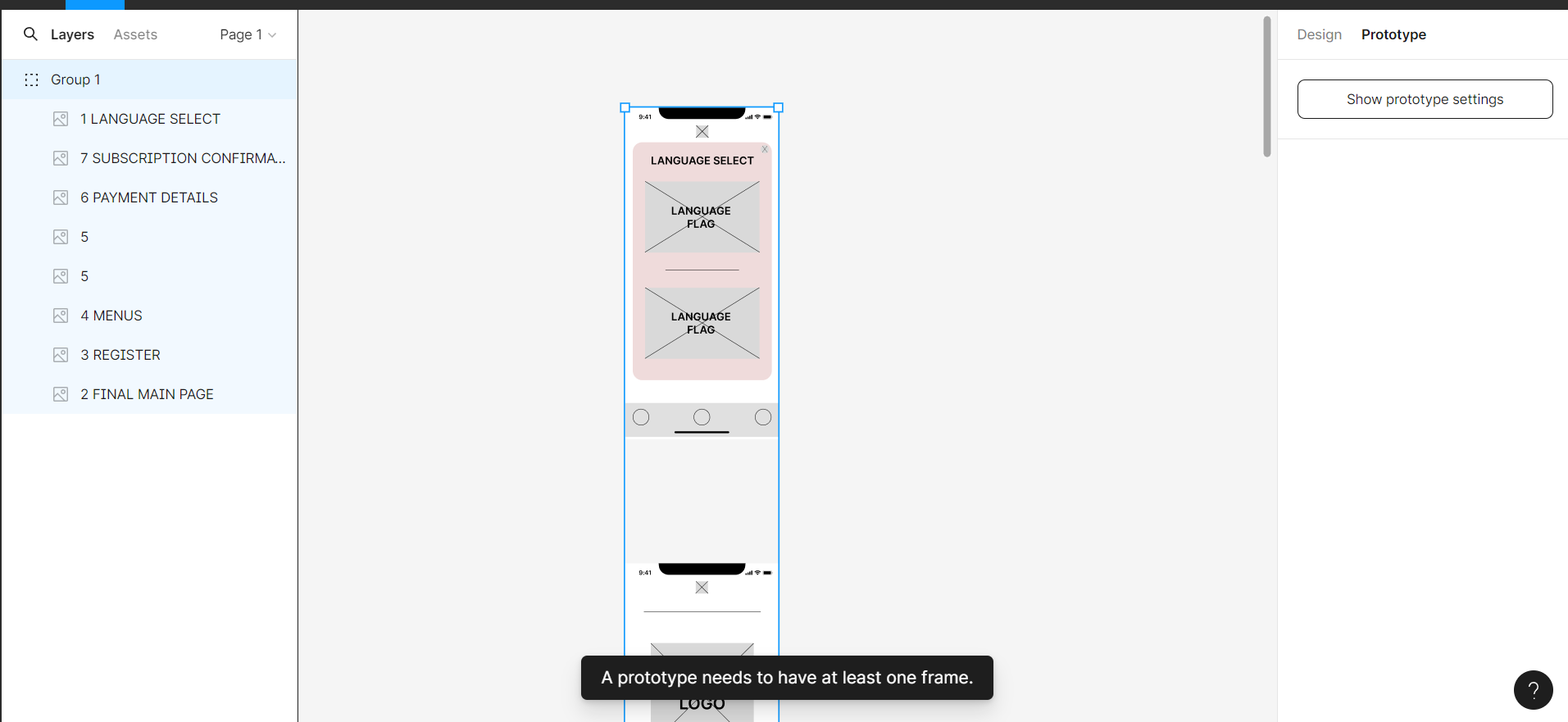I’ve been trying to see how it would look like to see the prototype of these frames that I exported as png’s aiming to solve the issue of not being able to prototype my designs. I don’t understand what am I doing wrong or if it’s just a Figma error.
Solved
A prototype needs to have at least one frame error
Best answer by Tricia
Right now your design is only in a group, i.e. “Group 1”.
To put that in a frame, right click “Group 1” and select “Frame selection”
Hope this helps.
This topic has been closed for replies.
Enter your E-mail address. We'll send you an e-mail with instructions to reset your password.