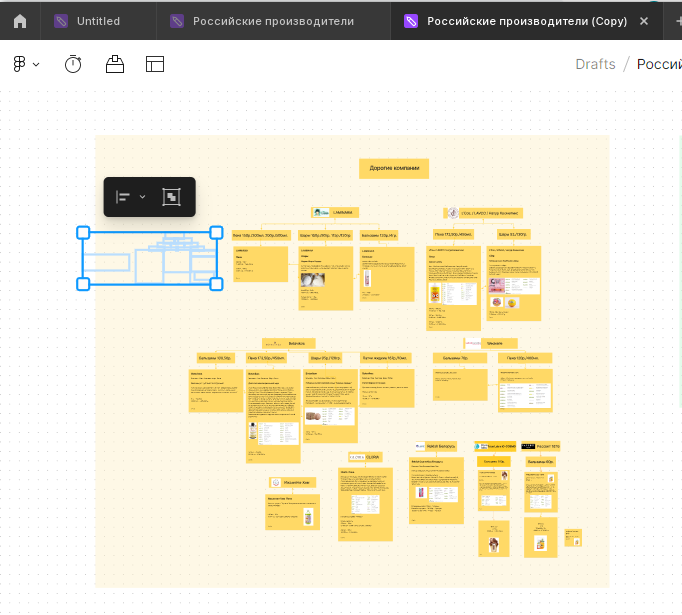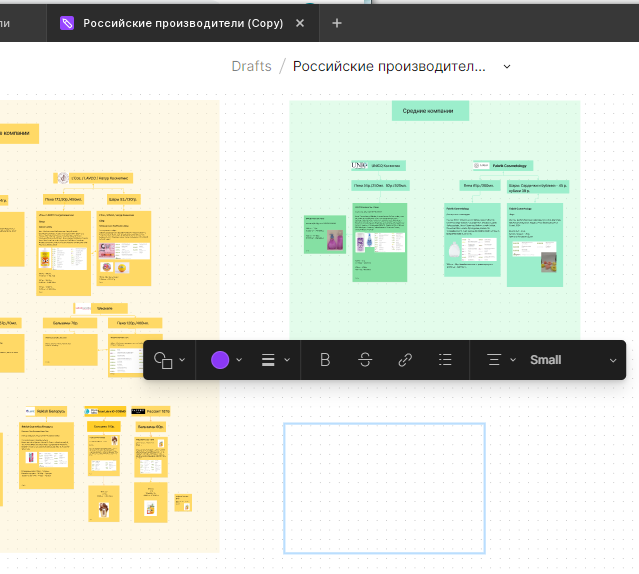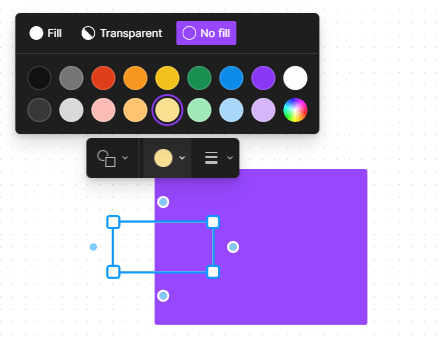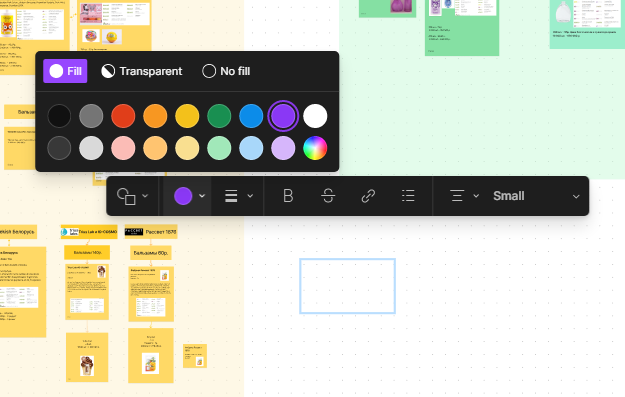Hi everyone!
I have a problem, the shapes I create are not visible. I tried to copy them, move them in different ways. Nothing helps. Please tell me what should I do and what could be the reason?
Enter your E-mail address. We'll send you an e-mail with instructions to reset your password.