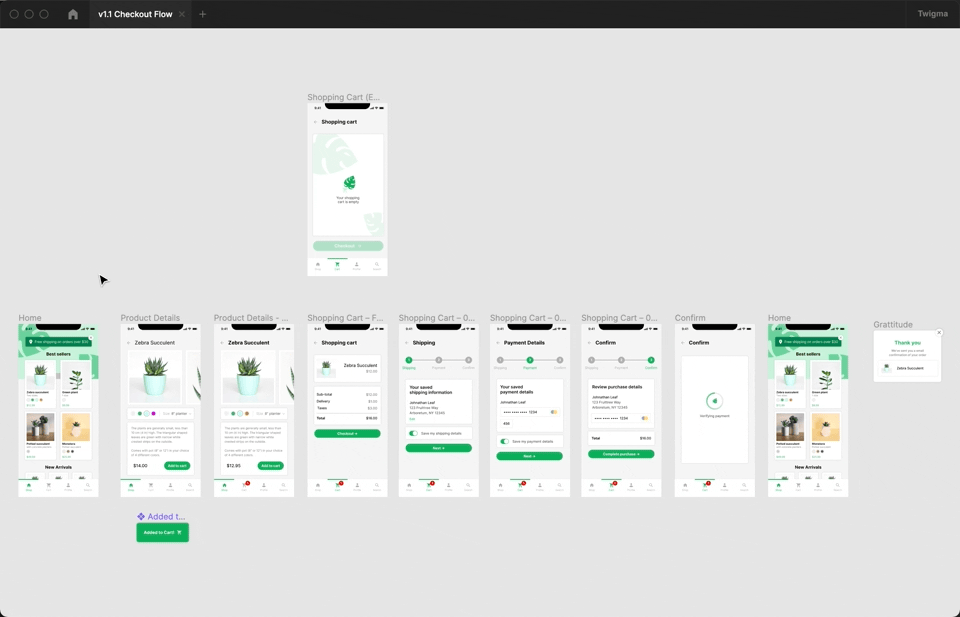On PC i want to explore figma document with only mouse, but i can’t zoom in/out without keyboard - I have to hold down the Ctrl with the other hand. On a Mac, there is no problem: gestures on the touchpad make zooming convenient.
At the moment we can scroll through a document by dragging it with the left mouse button or by scrolling horizontally, but to scroll horizontally (which is also often used as vertical scrolling) you have to hold down Shift, which is rather illogical for a map-like interface.
Can you add a switch like the existing “Invert Zoom Direction”? That would solve my problem.
This feature was already requested in 2017: https://spectrum.chat/figma/feature-requests/zoom-with-mouse-wheel~04d1784d-827c-4363-9404-ffddc91bcfef
Thanks
Vlad