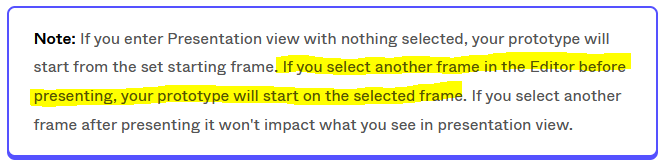Having moved from Sketch I am missing the functionality to quickly move to a specific artboard/frame within the prototyping view. In Sketch there was a dropdown to choose a specific artboard as a starting point, as well as the ability to start the prototype from the currently selected board and not a specific starting point each time. Internally I used this in design reviews with engineers a LOT to clarify points and revisit specific interactions.
Setting a default start point is great, but not being able to navigate to a specific screen is a little frustrating at times.
Does anyone else think this would be useful?