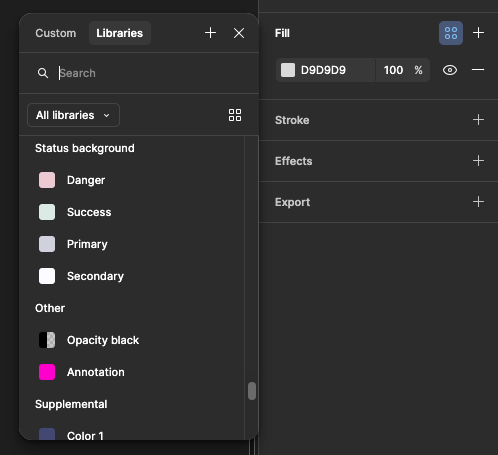
Looking for some simple updates which would make using variables much more comfortable. We have a simple library, but with colors copied over multiple uses, states, etc. we have to scroll through this very small window in order to pick from ~50 colors. This is not even counting other sets of colors we use for graphs, charting, other things.
Moreover, this is only true outside of the design system - In other files, I can control visibility by collection or based on type (fill vs stroke vs text, etc.). In the system file you just see it all - and especially since the hidden collections are visible, it’s a nightmare to scroll through this list.
Basically you *must* be intimately familiar with naming conventions for variables in order to find them at all - otherwise any dive into the variable list is 30 seconds of honing in on the right thing.
Currently there’s a dropdown for filtering by library -
Can we get a filter by collection? Default collection?
Maybe expand/collapse groups?
Maybe just the ability to expand this very small popup to be like 4x the size? my screen is very large, I don’t know why I’m stuck seeing so few at once.
I’m sure others have good ideas how to handle this too
Variables are awesome and super powerful and just utterly more irritating to use than styles were - any help wrangling these huge lists would be very appreciated.
