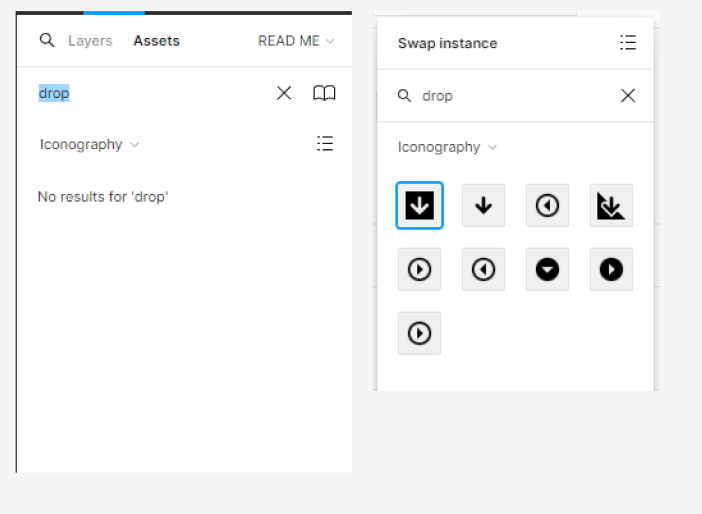Right now, the behavior for search for assets works different depending on where in the interface you are. When I search using the Assets tab, it does not search for any “contains”. You need to type in the name of the asset from the start.
However, when you search in the swap instance popup, it does do a “contains” search.
I find this discrepancy insane, and it hinders my workflow greatly. I use a workaround where I just drag in an asset and then use the swap instance search to look for the actual asset I want.