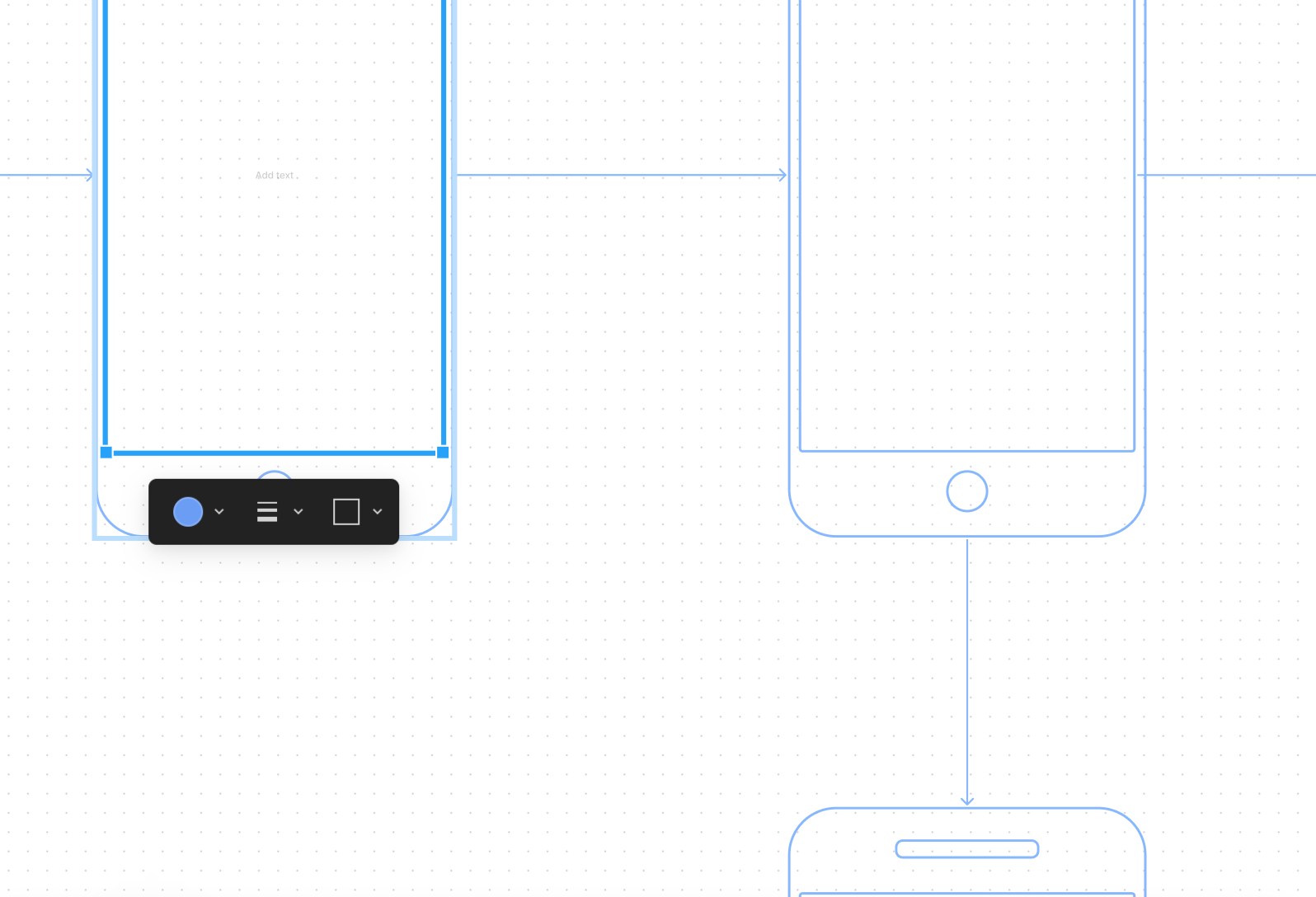1. Describe the bug/issue you’re running into?
I cannot modify the thickness of lines, both in arrows and in figures
2. Are you able to consistently reproduce it? If so what are the steps?
select object or line and when the options appear, there is no tool to change the thickness
3. Share a screenshot, recording, console log, link to the file, etc.
4. Is the issue only happening in desktop app or a specific browser , or both?
i think only on browser
5. What OS/version and/or browser/version are you using?
mac os mojave version 10.14.6, google crome