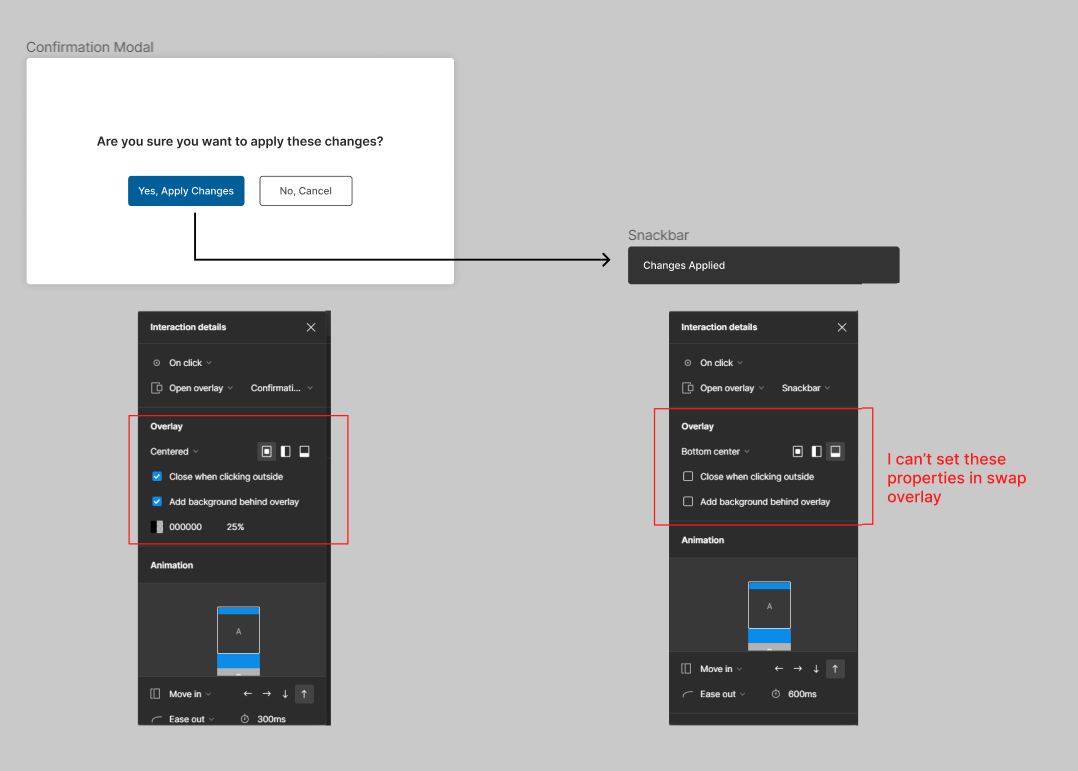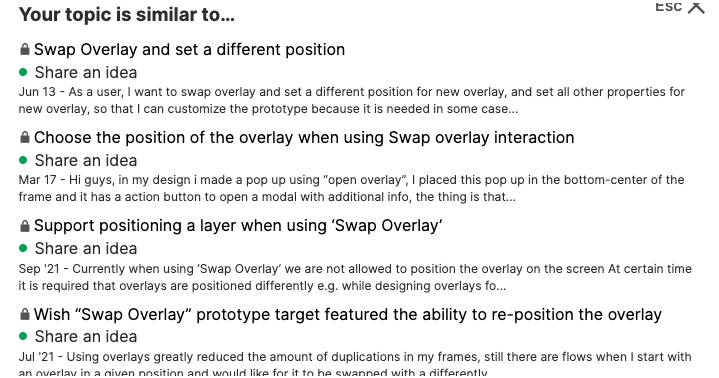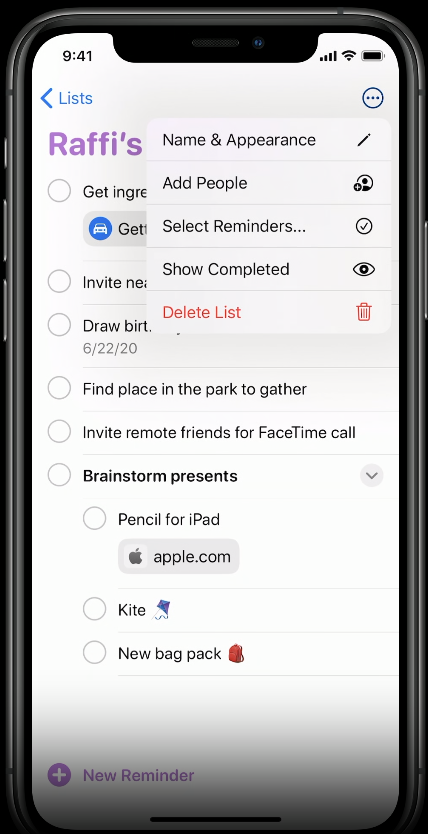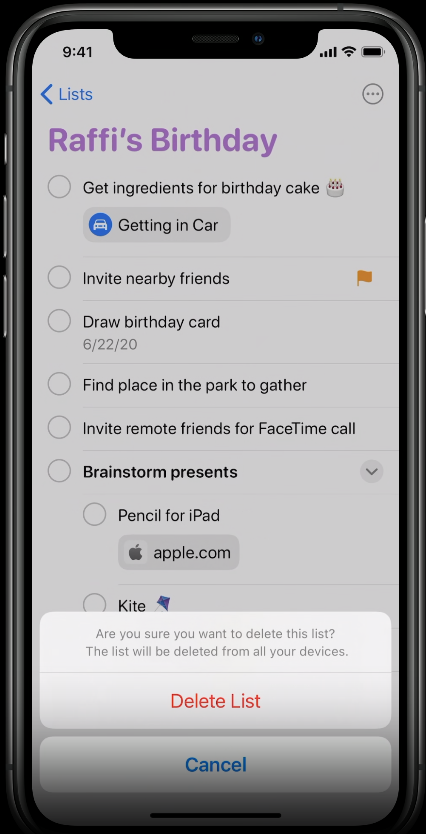Using overlays greatly reduced the amount of duplications in my frames, still there are flows when I start with an overlay in a given position and would like for it to be swapped with a differently positioned overlay.
Currently I do that by targeting a new frame and using a timed overlay opening from that. Looks fine in the prototype, but adds few extra steps/duplications that I’d happily do without.