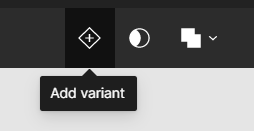Is there a shortcut for add variant to a single component? (i.e. starting a multi-variant component from a non-variant component.) I can’t find it. It would be nice to have a keyboard shortcut for this.
‘Add variant’ is available with right-clicking a non-variant component, but this is the context-menu. If it was in the Mac OS menu I could add a custom Mac OS shortcut but it’s not listed there.