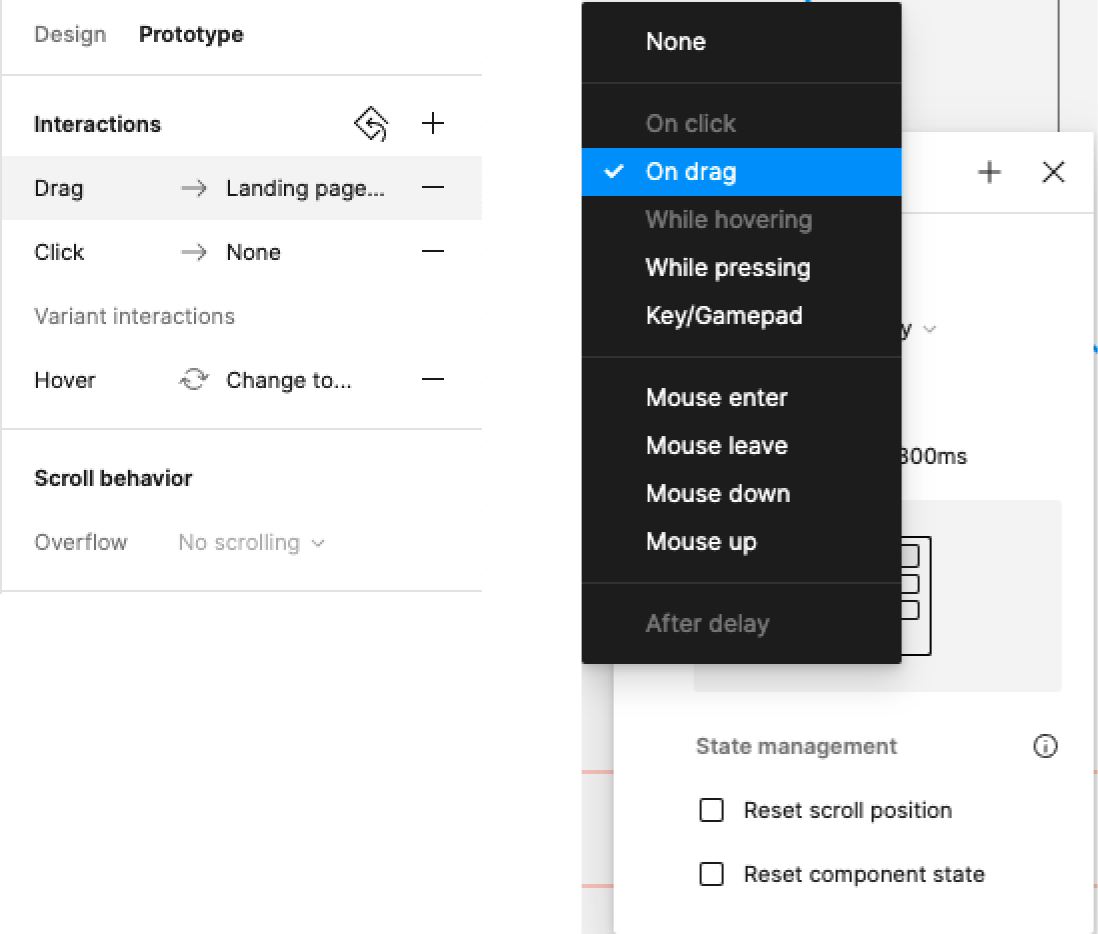Hello Figma Team,
I wanted to share a suggestion for improving the user experience in Figma.
On several occasions, I have come across “Click: none” events that are quite annoying. My proposal is for Figma to automatically detect and remove these empty events, especially since when trying to create a link, it sometimes detects this event and switches it directly to the drag event. This problem has caused some prototypes to not work correctly when launched.
If it is not possible to automatically remove the “Click: none” events, it would at least be very useful to be able to change the events directly from the drop-down menu. Currently, I always have to clear the “Click: none” event before I can make any changes, which is somewhat tedious.
I appreciate your attention to this matter and look forward to seeing this change implemented.
Best regards!