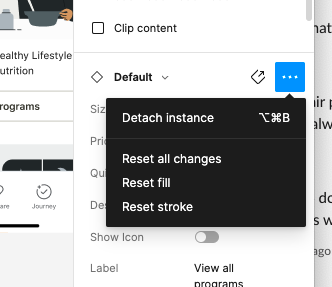Right now, I’m working on a plugin that needs to reset some of the styles on an instance so that they match its mainComponent. Through the UI, we have the option to “reset all overrides”, as well as resetting fills, strokes, etc. However, I don’t see that option in the Plugin API. It would be really helpful if we could add this so that we had a more fine-grained way of resetting instances that matched what the Figma UI is doing!
Enter your E-mail address. We'll send you an e-mail with instructions to reset your password.