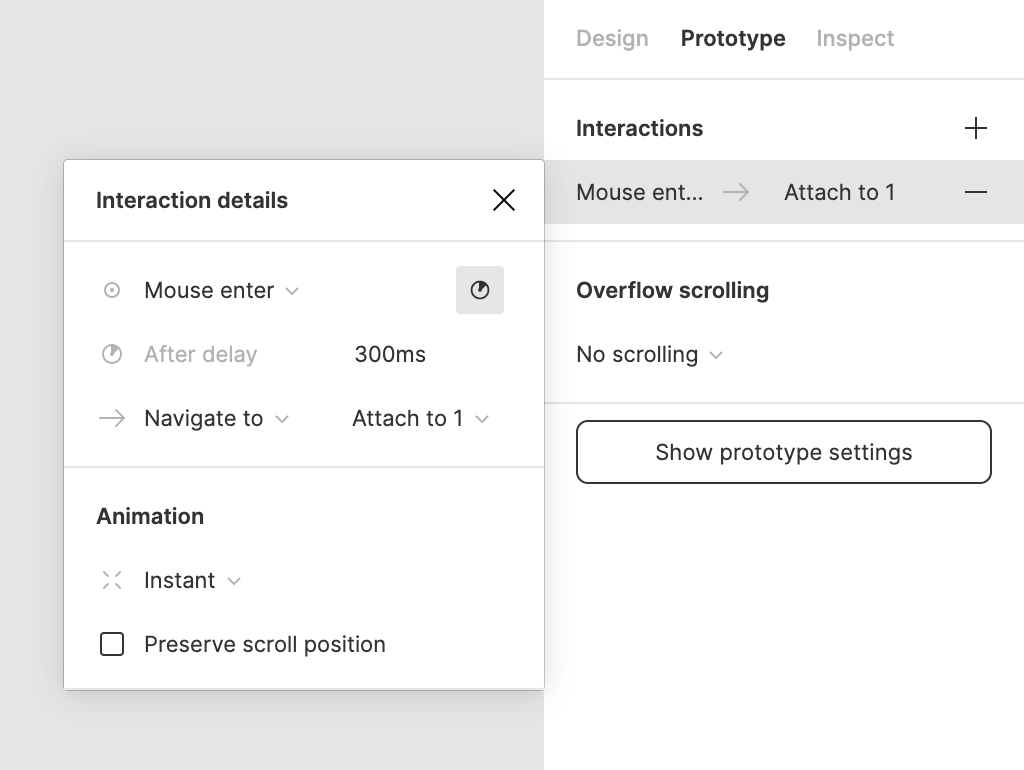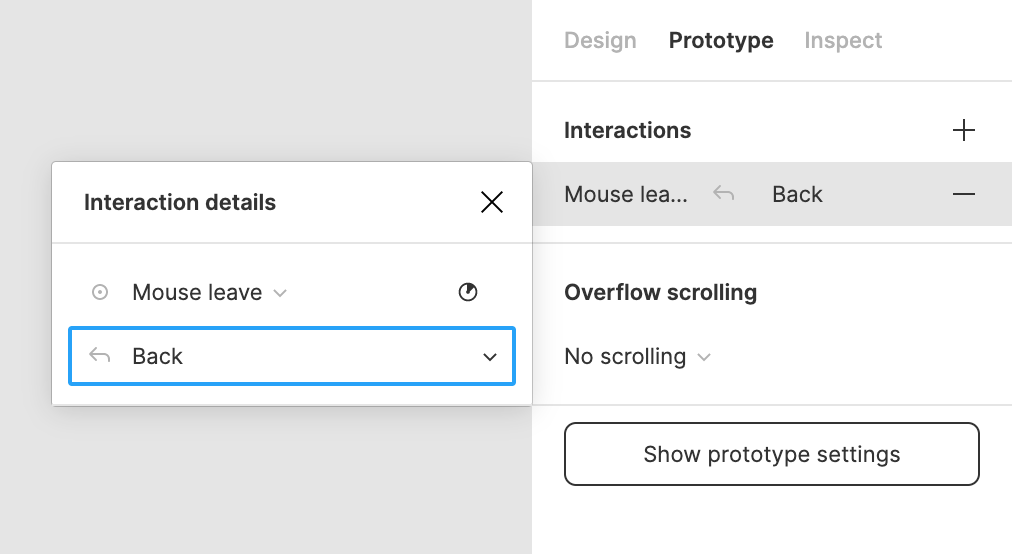I like to add a feature to the wishlist:
The hover event is very “aggressive” and reacts instantaneously. I have an accordion which expands on hovering. However, it makes it hard to scroll the entire list.
I wish I could set a delay time for the “on hover” event which serves as a sensitivity setting. You would need to hover over a specific object a certain time (= user setting in ms), before the event is actually triggered.
This would be absolutely fantastic and is hopefully not hard to implement.