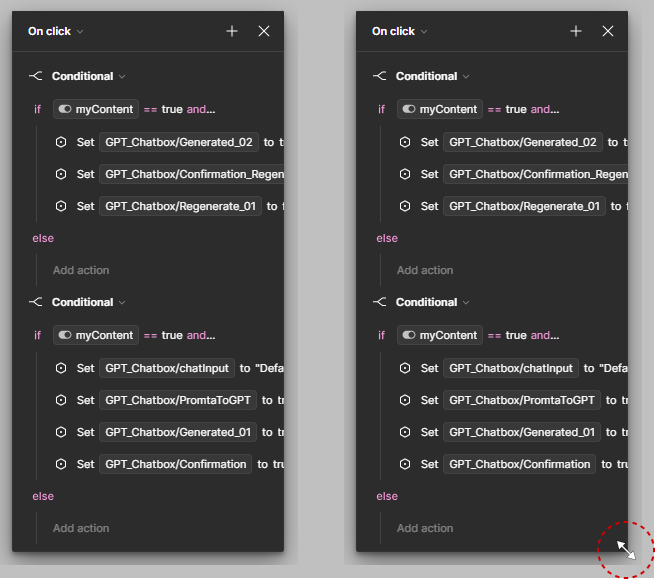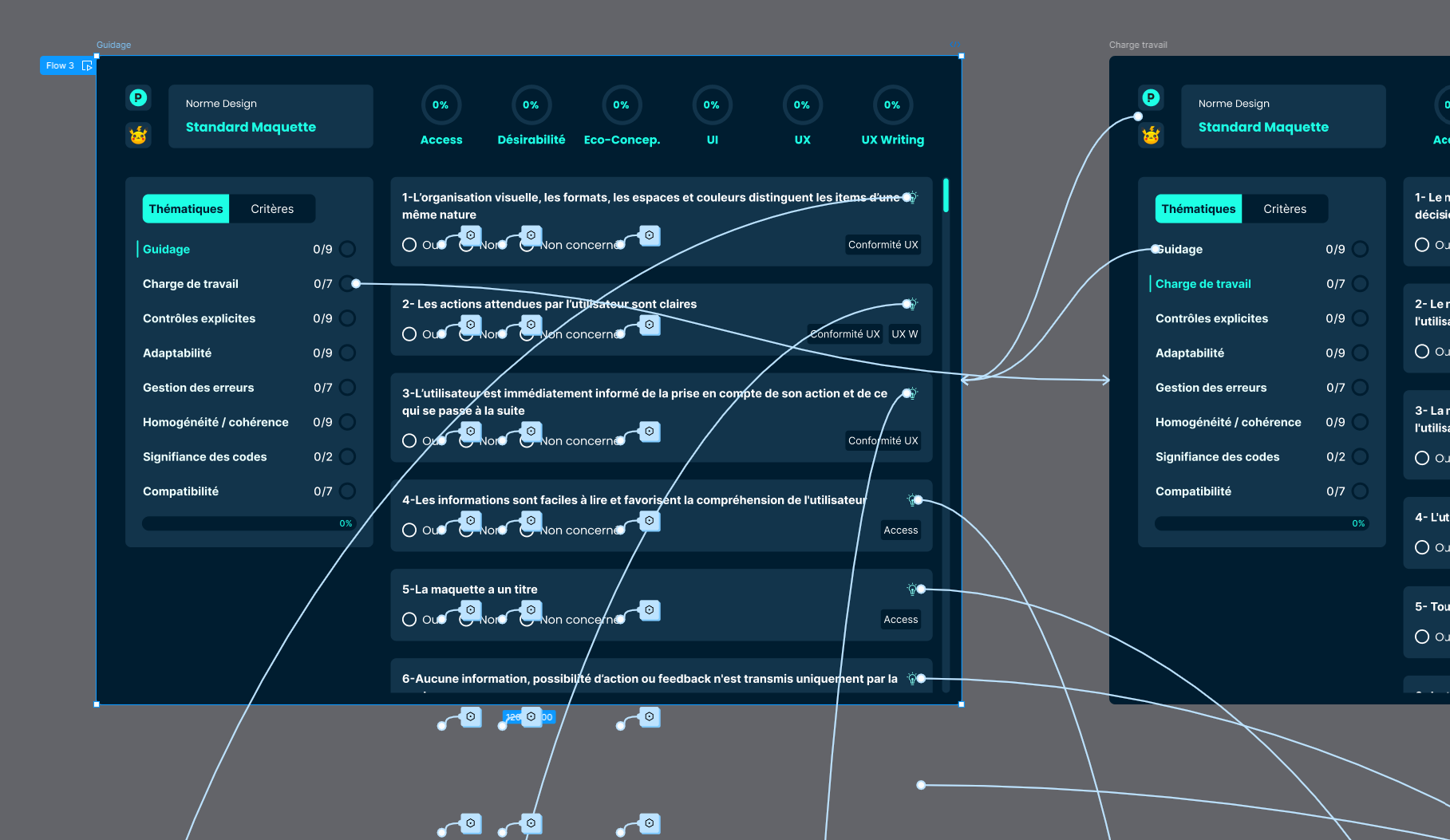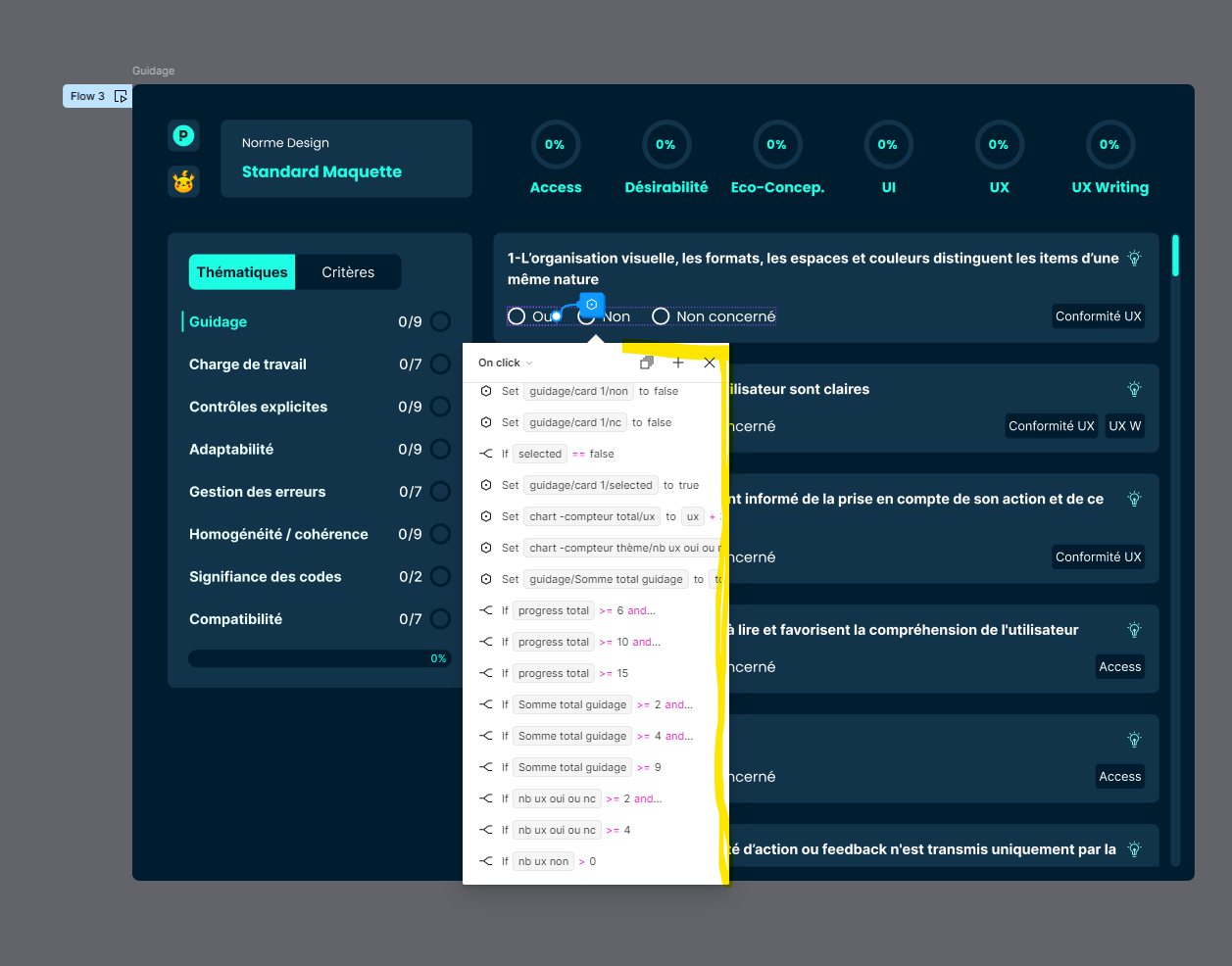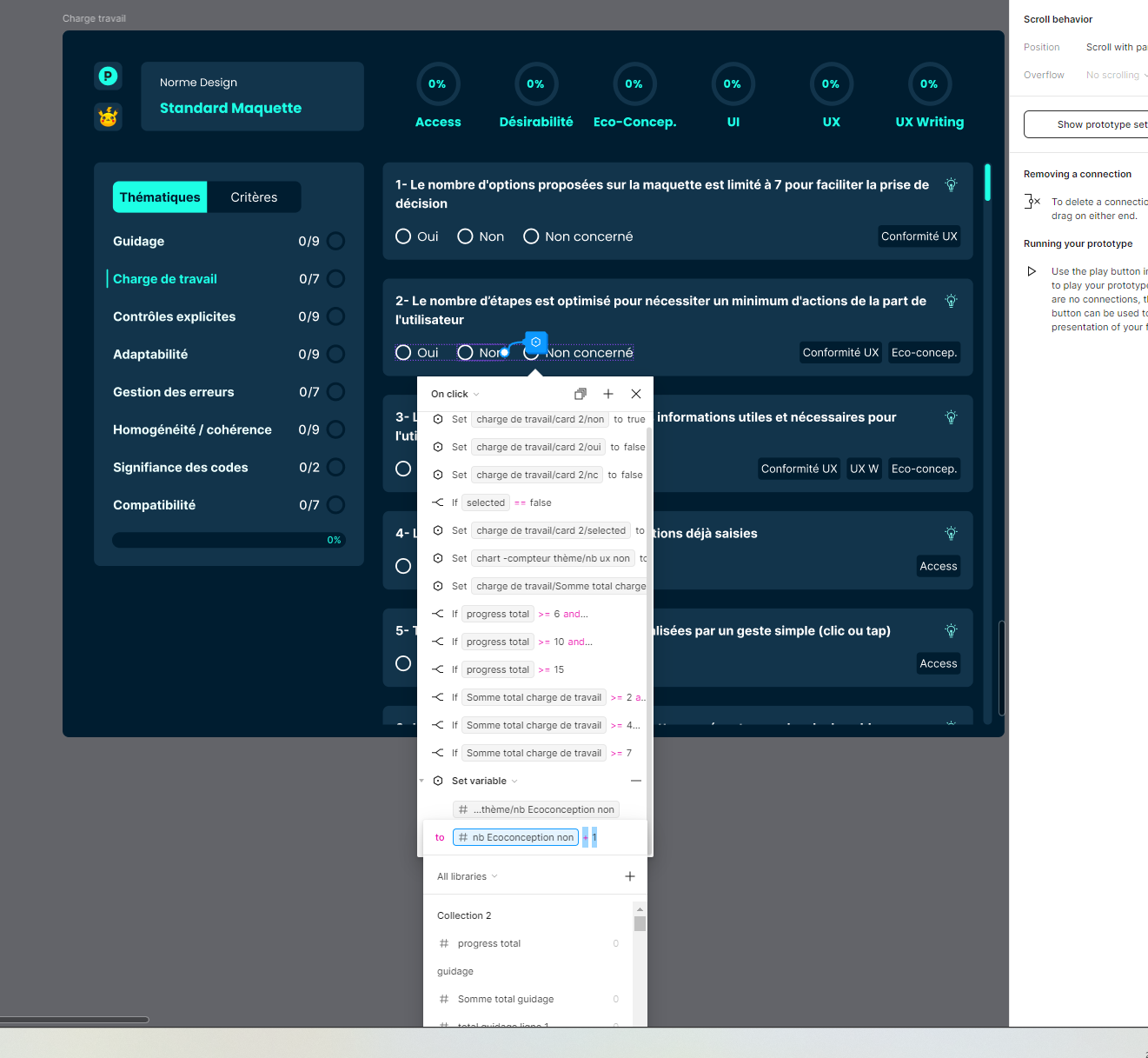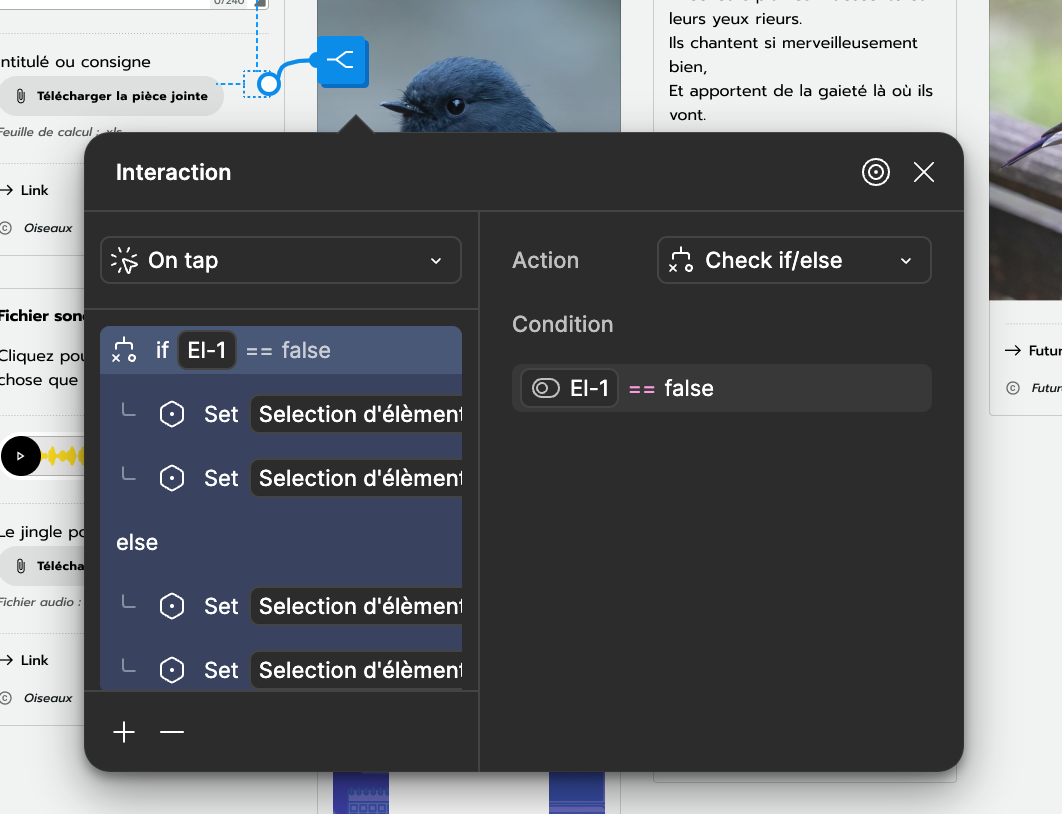-
It would be beneficial if Figma included the option to enlarge the interactions panel. Reading all the conditional and variable interactions within the small preset frame size can be challenging. Enabling users to expand the panel size, similar to the way the variables frame can be expanded, would make it easier for users to review the interactions they have set.
-
Being able to copy interaction would be extremely helpful and reduce redundant work
Interactions Panel - resize & copy/paste
Enter your E-mail address. We'll send you an e-mail with instructions to reset your password.