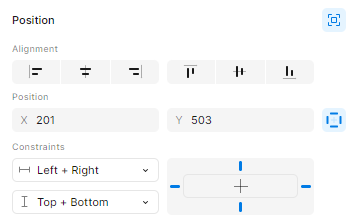I want to set up a background for a component so that I can toggle different background fills and borders. This would let me set up different states like “enabled”, “disabled”, “selected”, etc.
For a rectangle to be in the background I have to set it to ignore auto layout. But as soon as I do that I can’t have it resize to fill its container.
I want to set absolute position to 0,0, but “fill” width and height so it covers the entire background and the border matches.
Another way to do this would be to show/hide fills and borders based on a property, but having a background would let me create a nested component so I can define all my states in one component, then use it as a background across my library.