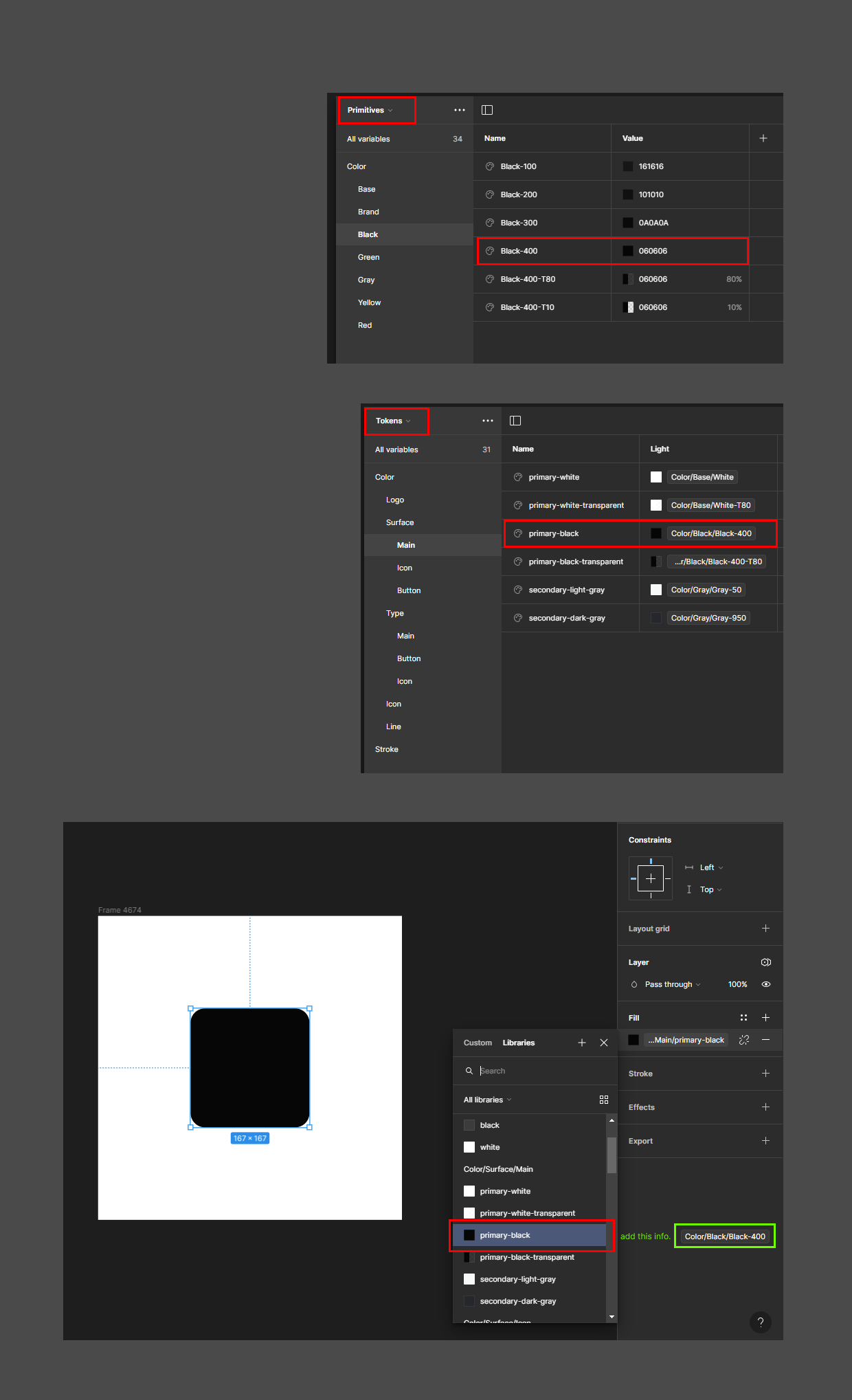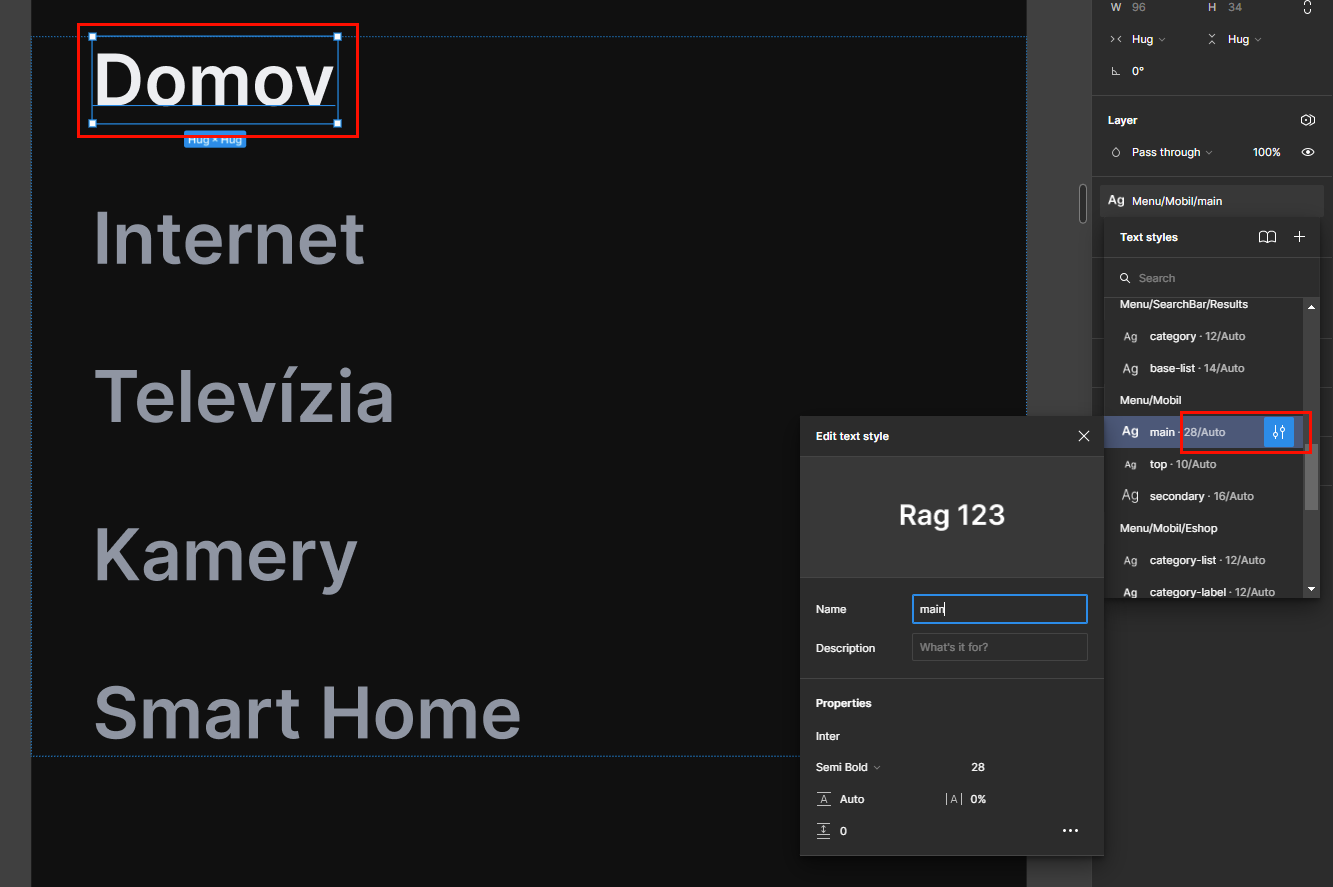I would like to see my primitive color number directly in library panel bound to my token. When I select object, I often have to go to back to primitive color settings to double check if I remember color properly. Am I missing something or is my approach wrong? I am adding screens to explain my idea.
Check primitive color of token directly in fill library panel and be able to edit it from there
Enter your E-mail address. We'll send you an e-mail with instructions to reset your password.