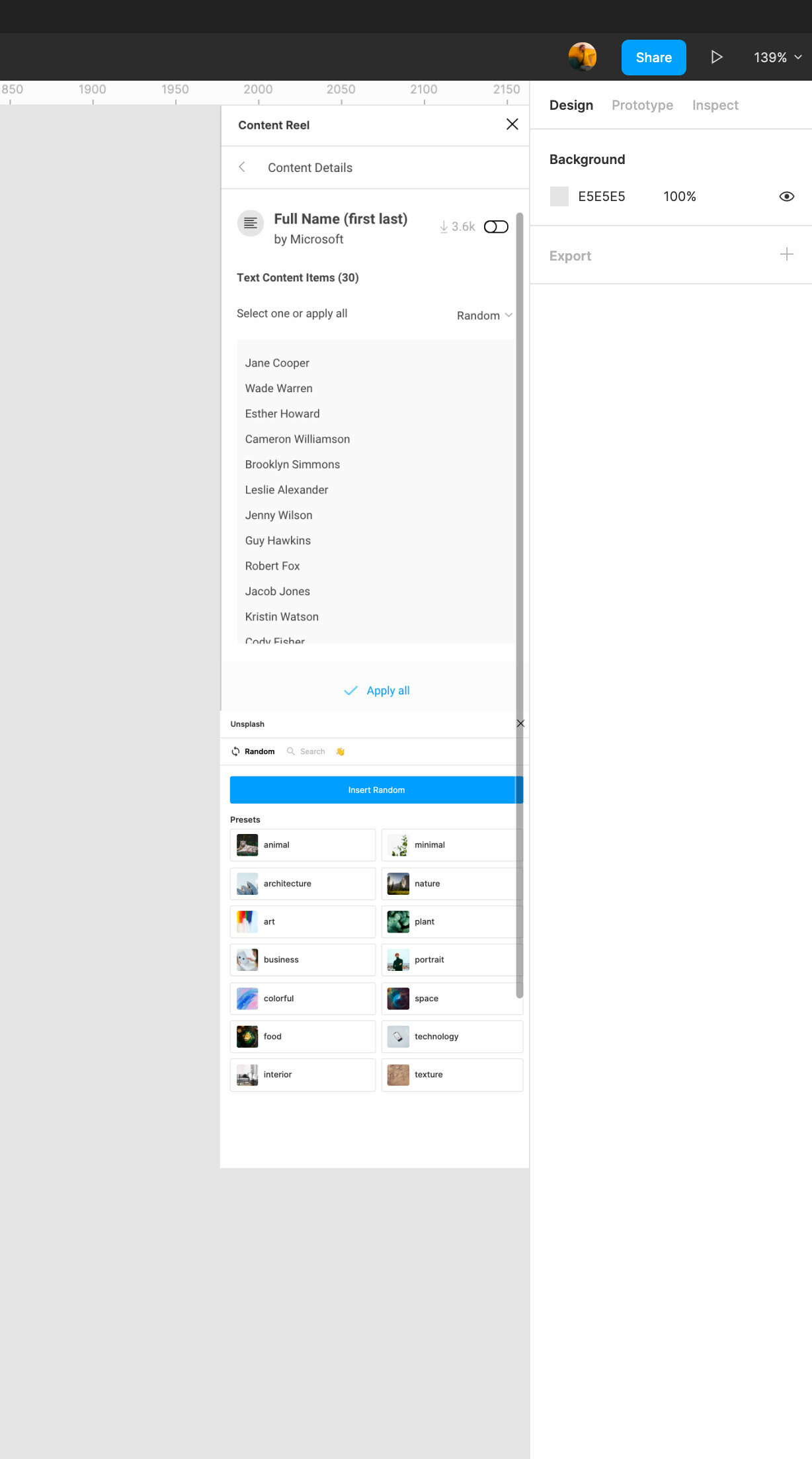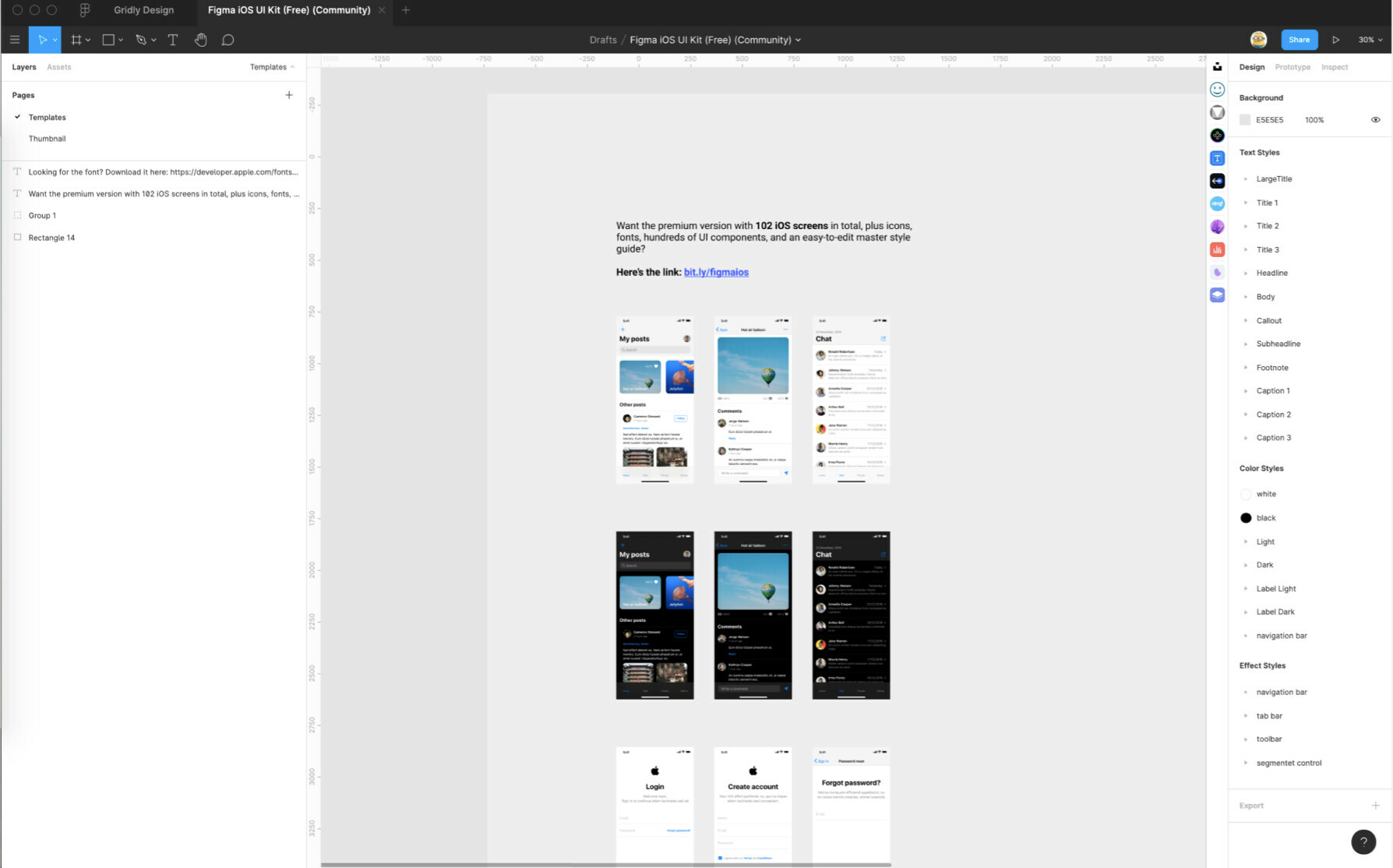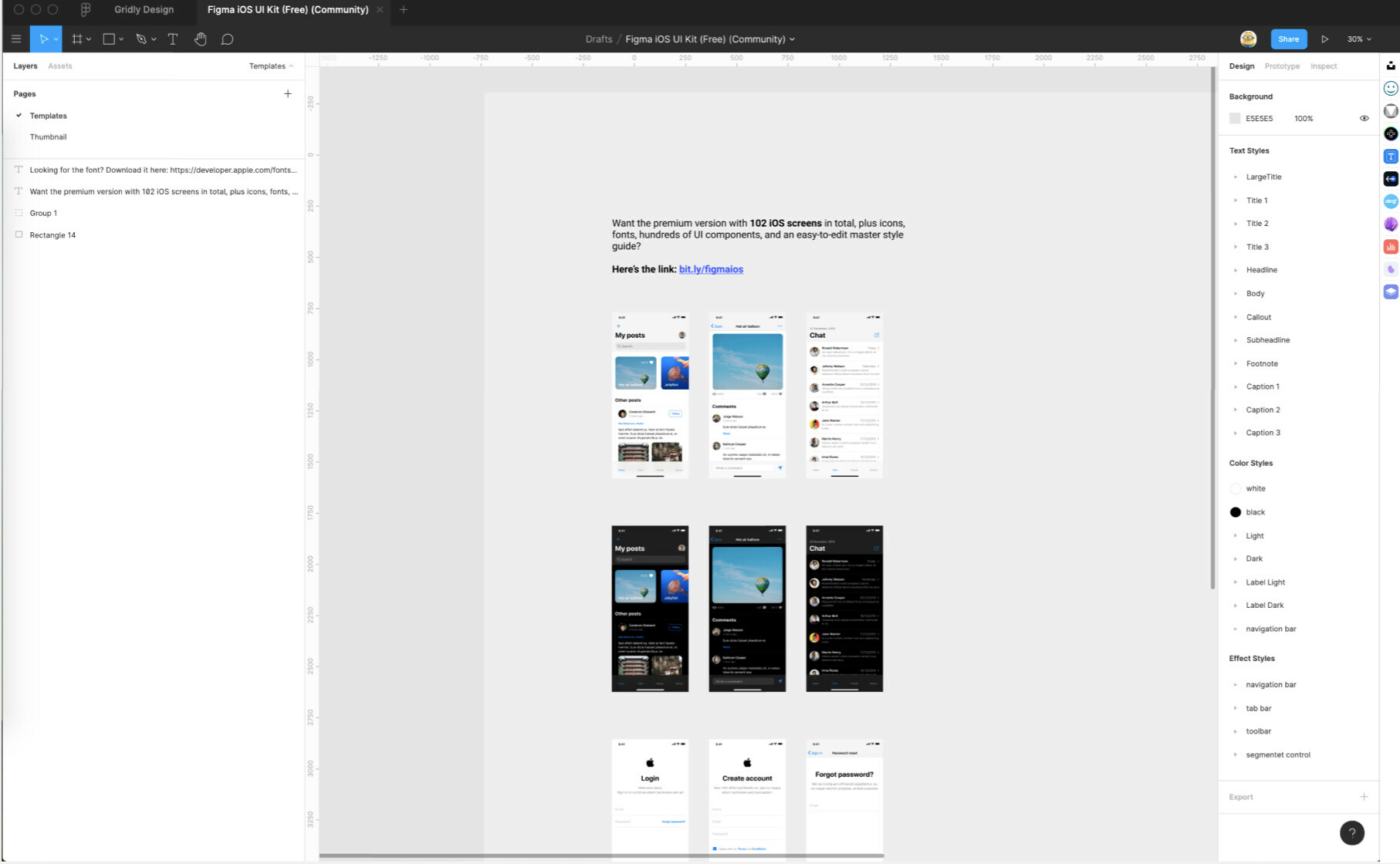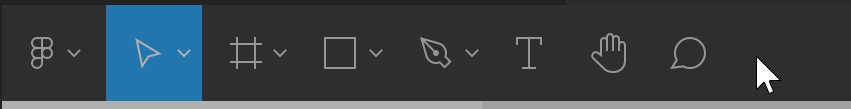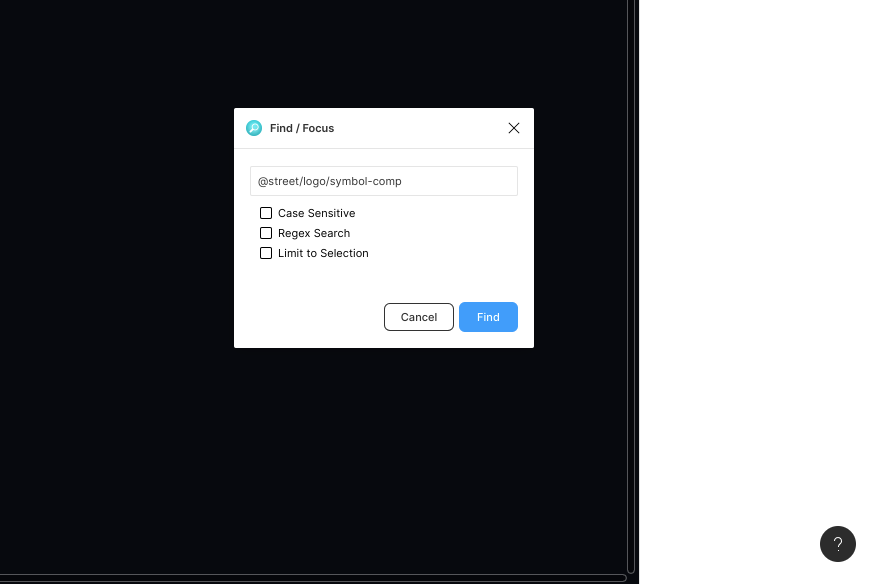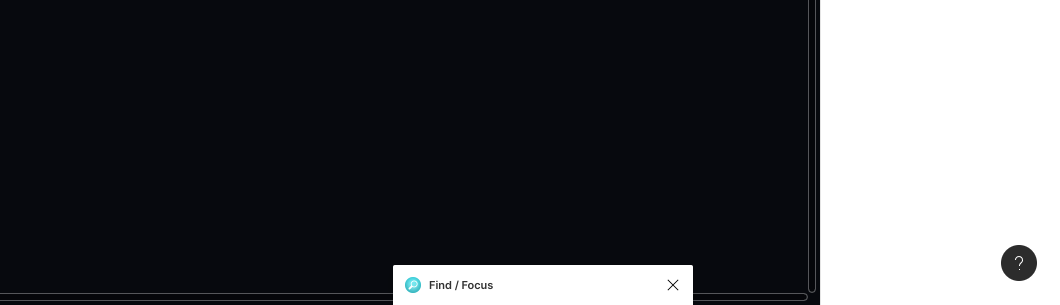Problem:
Currently, you can only have 1 plugin at a time. Having the ability to access multiple plugins like Unsplash, Content Reel, etc… would make it so much quicker when filling in dummy content or about a million other tasks.
I would imagine the same type of system that Adobe integrates makes the most sense. This way you could expand/collapse plugins from the right sidebar by clicking on their icon.
They could anchor like seen below.
Are there any major reasons why this is not a part of the current software?