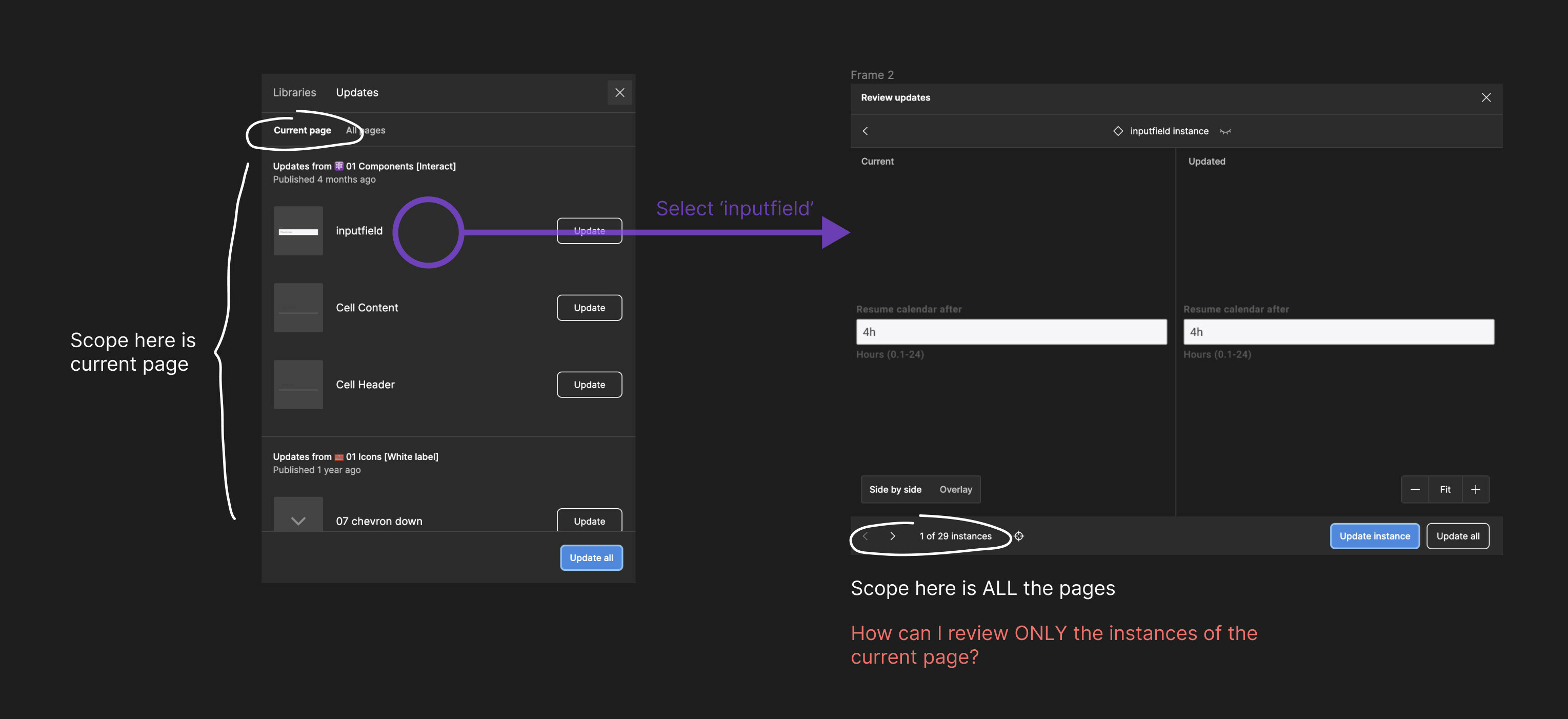When I have library updates available for my file, sometimes I just want to apply them to a specific page – not to the whole document.
The Updates panel lets you select Current page, and as a result you only see which components of the current page have some update available. All good so far.
Now if you want to review changes of a component rather than blindly click Update, you select the component in the list and end up in the second-level, Review updates panel. The trouble is: At this point the Current page filter is forgotten and you can only review all the instances of the document.
How can I review one by one the instances of the current page only?
Motivation: I would like to always review and update stuff on the local components page of my file, because if I update this first, a lot of updates will propagate automatically to the rest of the file, saving me a lot of work.