Hi,
here is the example file: https://www.figma.com/file/AiYlhJZEIXMnLqZkF0rIj6/instance-bug?type=design&node-id=0%3A1&mode=design&t=EpBK27WgZu0y2aTv-1
Try to run prorotype flow 1 and flow 2
flow 1 is for instance of component
and flow 2 is for detached instance
First case - vertical transition/animation is croped
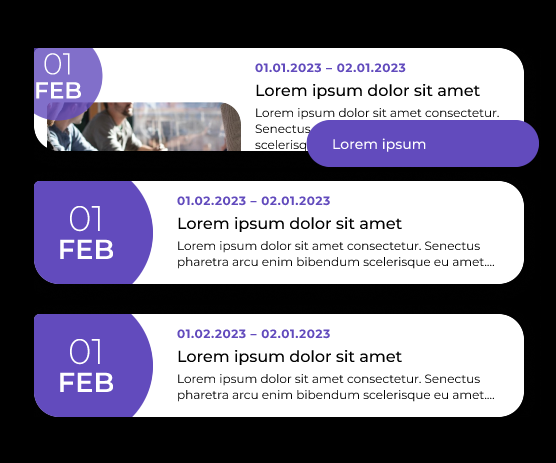
And second case - it works properly.


