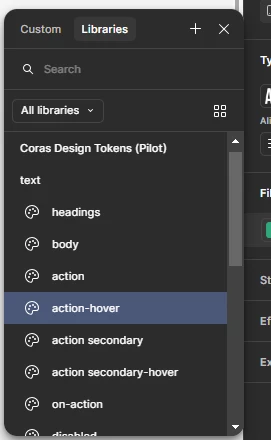Hi,
I’m having an issue with the variables. I created a design system with all the relevant variables and then published. I made sure all variables are with the correct scope details and all are NOT hidden from publishing. After enabling that library in a new design file, i tried to use a color variable on a new shape and it simply doesn’t load the colors in the small thumbnail squares. They just stay forever with the default color variable icon. I tested this with new files and new libraries and variables but the issue keeps happening. It seems like it is stuck in a forever loading stage. Other colleagues of mine can use the library and see the variables in their square thumbnails, so im guessing its my issue. After this i made sure my figma was updated and even uninstalled it and installed again. I’ve also tested this with both app and web browser.
Interestingly, when i do select a color from the variables on the right panel, the color appears!
Has someone had this issue? I’m really running out of ideas as to what this can be… I’m on windows.