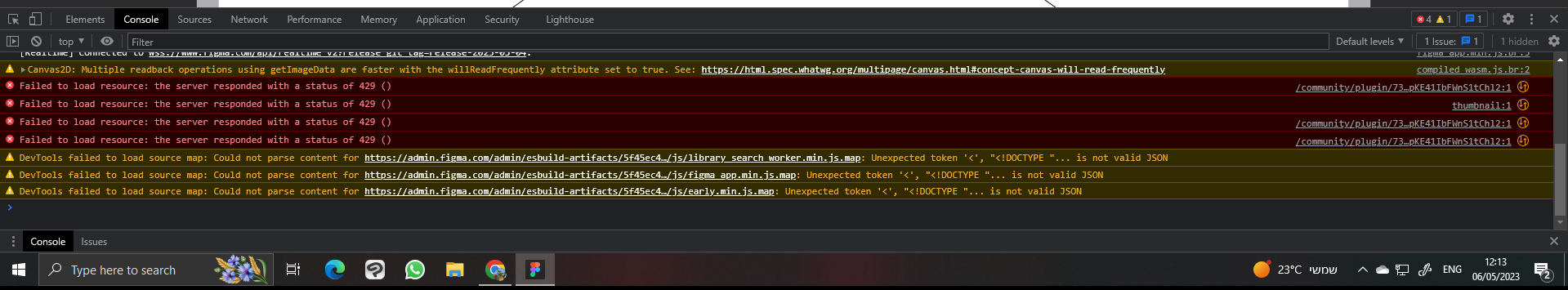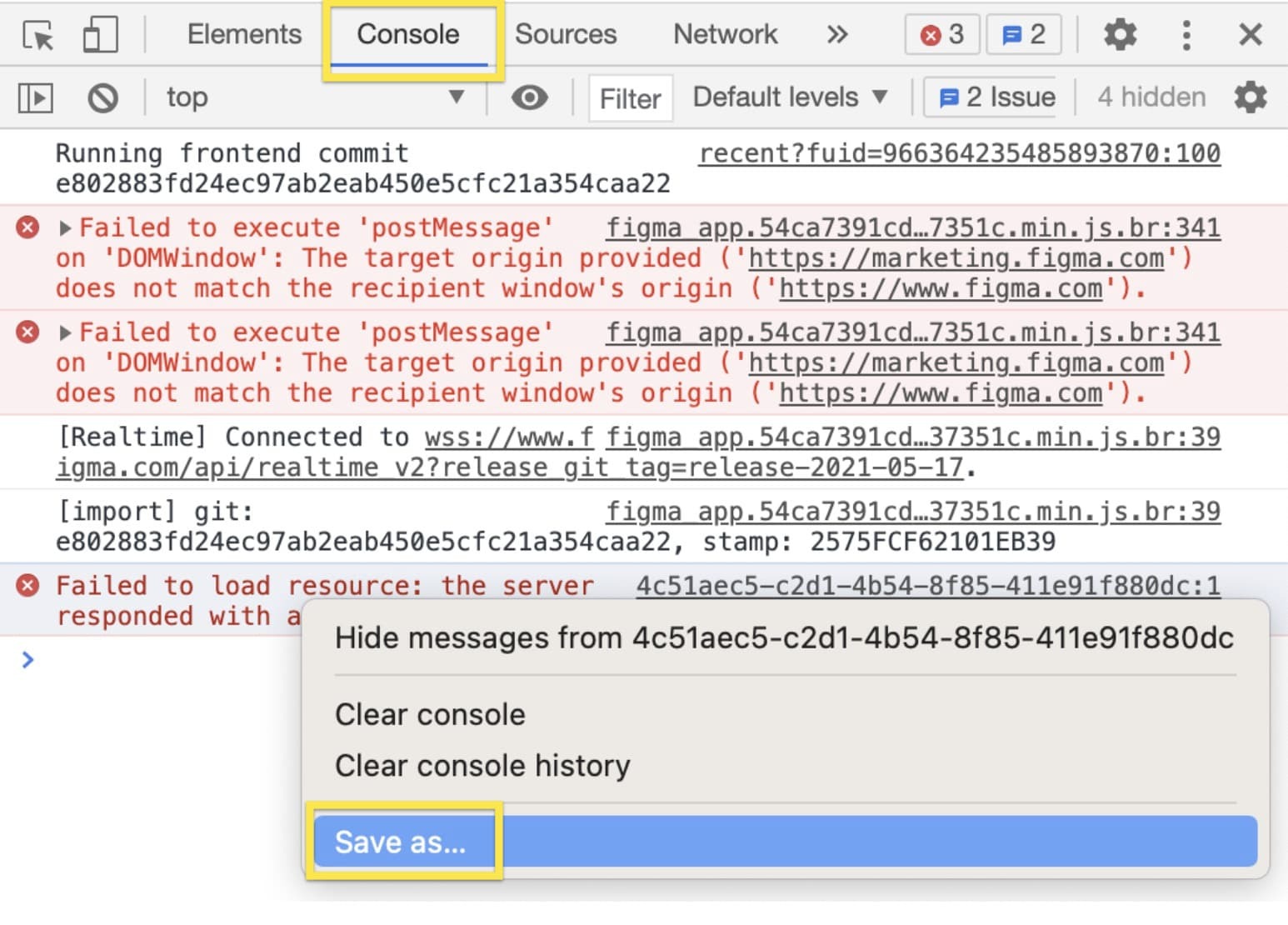The plugins where few hours back, but it suddenly shows “Unable to run plugin in this file” now. I already restarted, cleared cache and done everything. Still not working.
Enter your E-mail address. We'll send you an e-mail with instructions to reset your password.