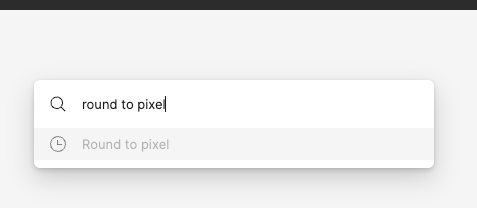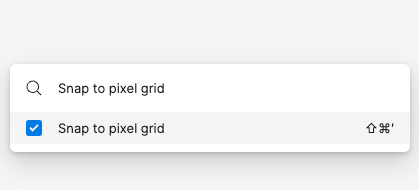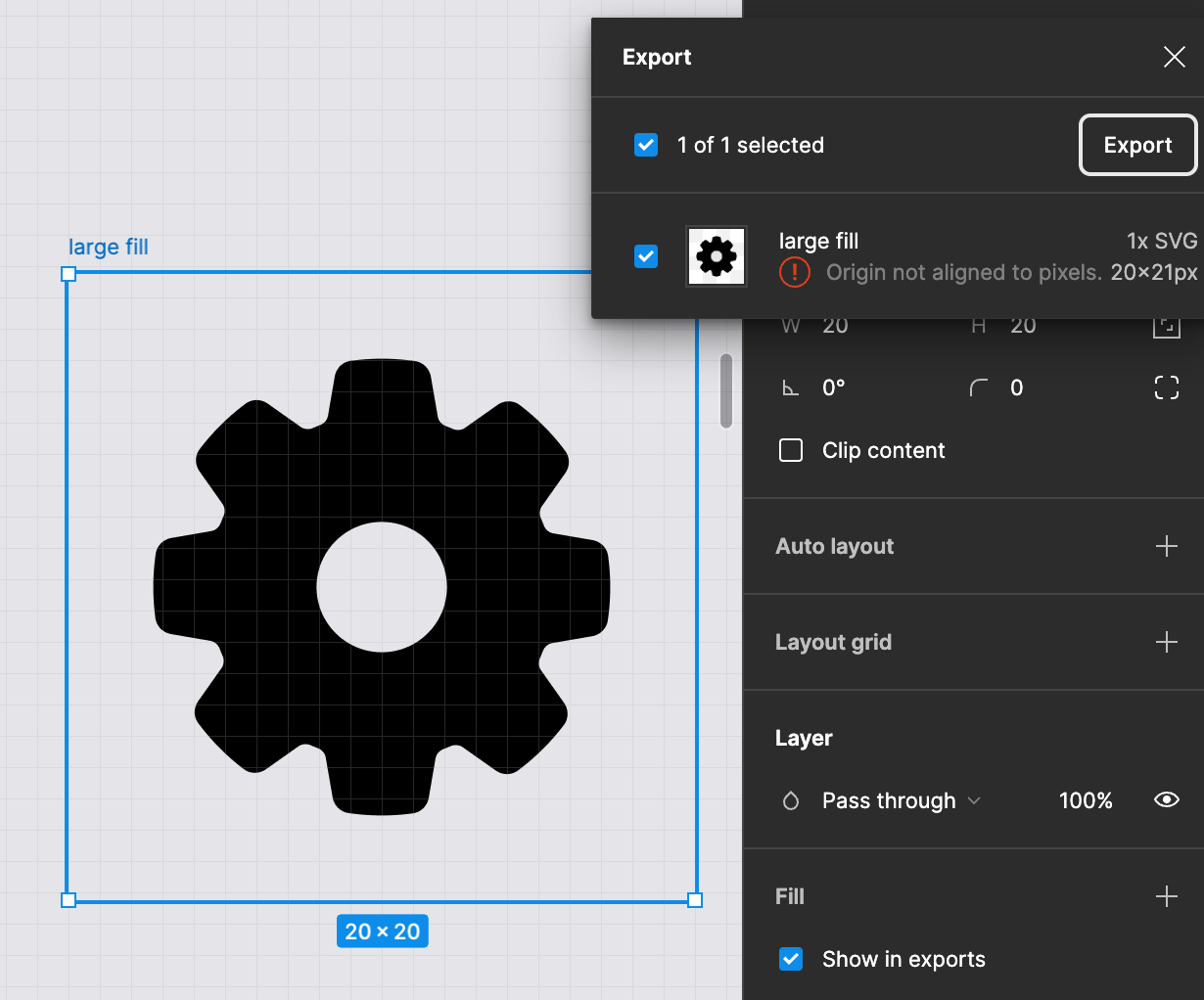Hello,
I experience issues when exporting vector icons as SVG.
When the exported icon position is a plain pixel, the export is correct, and has the same size as in the design file.
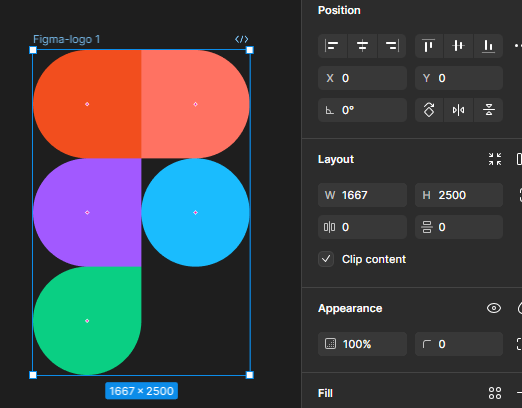
This is the exported SVG file content:
<svg width="1667" height="2500" viewBox="0 0 1667 2500" fill="none" xmlns="http://www.w3.org/2000/svg">
<g clip-path="url(#clip0_20_4)">
<path d="M416.833 2500C646.833 2500 833.5 2313.33 833.5 2083.33V1666.67H416.833C186.833 1666.67 0.166698 1853.33 0.166698 2083.33C0.166698 2313.33 186.833 2500 416.833 2500Z" fill="#0ACF83"/>
<path d="M0.166698 1250C0.166698 1020 186.833 833.333 416.833 833.333H833.5V1666.67H416.833C186.833 1666.67 0.166698 1480 0.166698 1250Z" fill="#A259FF"/>
<path d="M0.166698 416.667C0.166698 186.667 186.833 4.76837e-05 416.833 4.76837e-05H833.5V833.333H416.833C186.833 833.333 0.166698 646.667 0.166698 416.667Z" fill="#F24E1E"/>
<path d="M833.5 4.76837e-05H1250.17C1480.17 4.76837e-05 1666.83 186.667 1666.83 416.667C1666.83 646.667 1480.17 833.333 1250.17 833.333H833.5V4.76837e-05Z" fill="#FF7262"/>
<path d="M1666.83 1250C1666.83 1480 1480.17 1666.67 1250.17 1666.67C1020.17 1666.67 833.5 1480 833.5 1250C833.5 1020 1020.17 833.333 1250.17 833.333C1480.17 833.333 1666.83 1020 1666.83 1250Z" fill="#1ABCFE"/>
</g>
<defs>
<clipPath id="clip0_20_4">
<rect width="1667" height="2500" fill="white"/>
</clipPath>
</defs>
</svg>
But when the icon is not on a plain pixel, the export is incorrect, with 1 extra pixel on the incorrectly aligned axis.
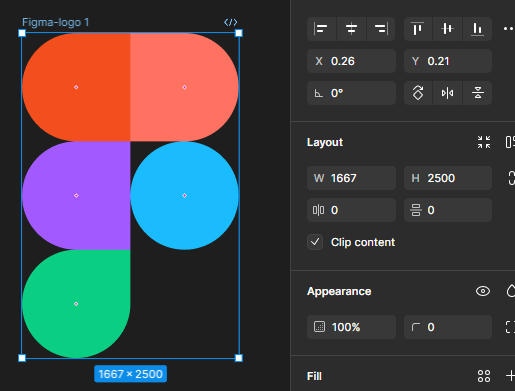
This is the exported SVG file content:
<svg width="1668" height="2501" viewBox="0 0 1668 2501" fill="none" xmlns="http://www.w3.org/2000/svg">
<g clip-path="url(#clip0_20_4)">
<path d="M417.089 2500.21C647.089 2500.21 833.756 2313.54 833.756 2083.54V1666.88H417.089C187.089 1666.88 0.422698 1853.54 0.422698 2083.54C0.422698 2313.54 187.089 2500.21 417.089 2500.21Z" fill="#0ACF83"/>
<path d="M0.422698 1250.21C0.422698 1020.21 187.089 833.544 417.089 833.544H833.756V1666.88H417.089C187.089 1666.88 0.422698 1480.21 0.422698 1250.21Z" fill="#A259FF"/>
<path d="M0.422698 416.878C0.422698 186.878 187.089 0.211048 417.089 0.211048H833.756V833.544H417.089C187.089 833.544 0.422698 646.878 0.422698 416.878Z" fill="#F24E1E"/>
<path d="M833.756 0.211048H1250.42C1480.42 0.211048 1667.09 186.878 1667.09 416.878C1667.09 646.878 1480.42 833.544 1250.42 833.544H833.756V0.211048Z" fill="#FF7262"/>
<path d="M1667.09 1250.21C1667.09 1480.21 1480.42 1666.88 1250.42 1666.88C1020.42 1666.88 833.756 1480.21 833.756 1250.21C833.756 1020.21 1020.42 833.544 1250.42 833.544C1480.42 833.544 1667.09 1020.21 1667.09 1250.21Z" fill="#1ABCFE"/>
</g>
<defs>
<clipPath id="clip0_20_4">
<rect width="1667" height="2500" fill="white" transform="translate(0.256 0.211)"/>
</clipPath>
</defs>
</svg>
For now, when the issue occurs, the only solution is to realign the icons, but this can be a painful task.