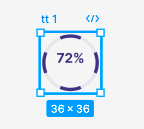My SVG image appears differently when pasted into the Figma canvas; there is a significant difference in rendering.
My image code is:
<svg viewBox="0 0 36 36" xmlns="http://www.w3.org/2000/svg" version="1.1">
<circle cx="18" cy="18" r="16" fill="none" stroke="#e5e7eb" stroke-width="2"></circle>
<circle cx="18" cy="18" r="16" fill="none" stroke="#3E337E" stroke-width="2"
stroke-dasharray="100" stroke-dashoffset="28" transform="rotate(-90 18 18)"></circle>
<text x="18" y="18" text-anchor="middle" dominant-baseline="middle" font-size="8"
font-weight="600" fill="#3E337E">72%</text>
</svg>
Expected result:
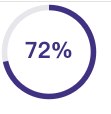
Actual result: