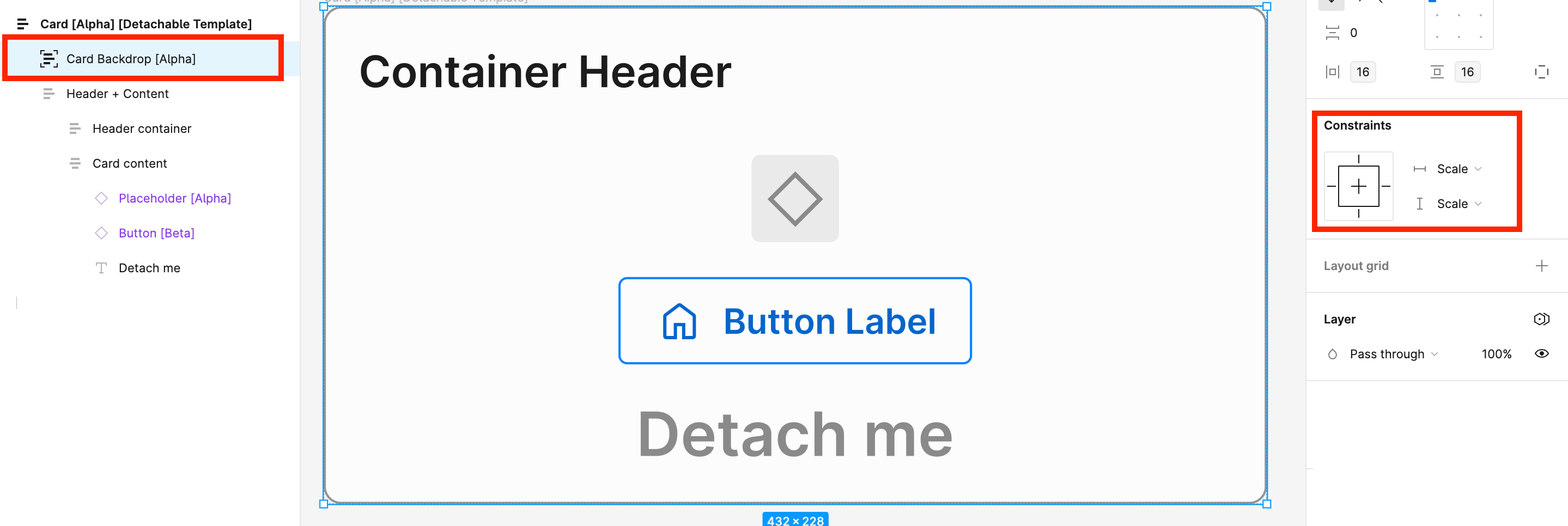This one has our team stumped, and I’m fairly sure it’s a bug.
Our design system offers a card component whose backdrop is a rectangle set to position absolute, constraints set to scale/scale. The idea being that when you detach the component and drop content into the autolayout, the backdrop will scale and shrink accordingly.
This has worked well through multiple rounds of testing, however it only works consistently if you either paste your card content into the autolayout or drag and drop it from the work area. If you try to drag and drop it from the assets manager, the constraints frequently fail and the backdrop no longer scales correctly. But not always!
Has anyone run into a similar issue? And if so, were you able to fix it?