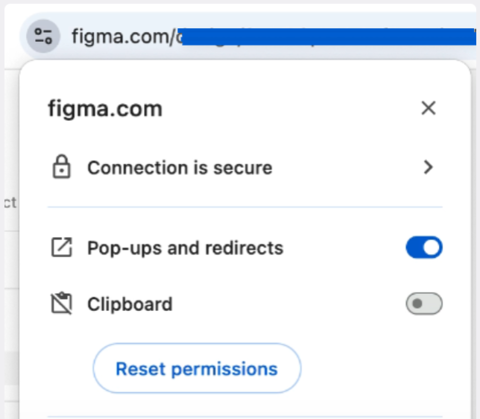Paste to Replace is no longer working properly as of a few days ago. It seems to be using Paste as Text despite using the shortcut and context menu options for Paste to Replace.
Desktop app seems to be working as intended but I prefer the browser version if that’s still a viable option.
In browser I have tried:
- Logging out/in
- Signing out of other devices
- Clearing browser cache, history, etc.
Worst case I can switch to desktop app, just curious if I’m doing something wrong here.
Thank you!