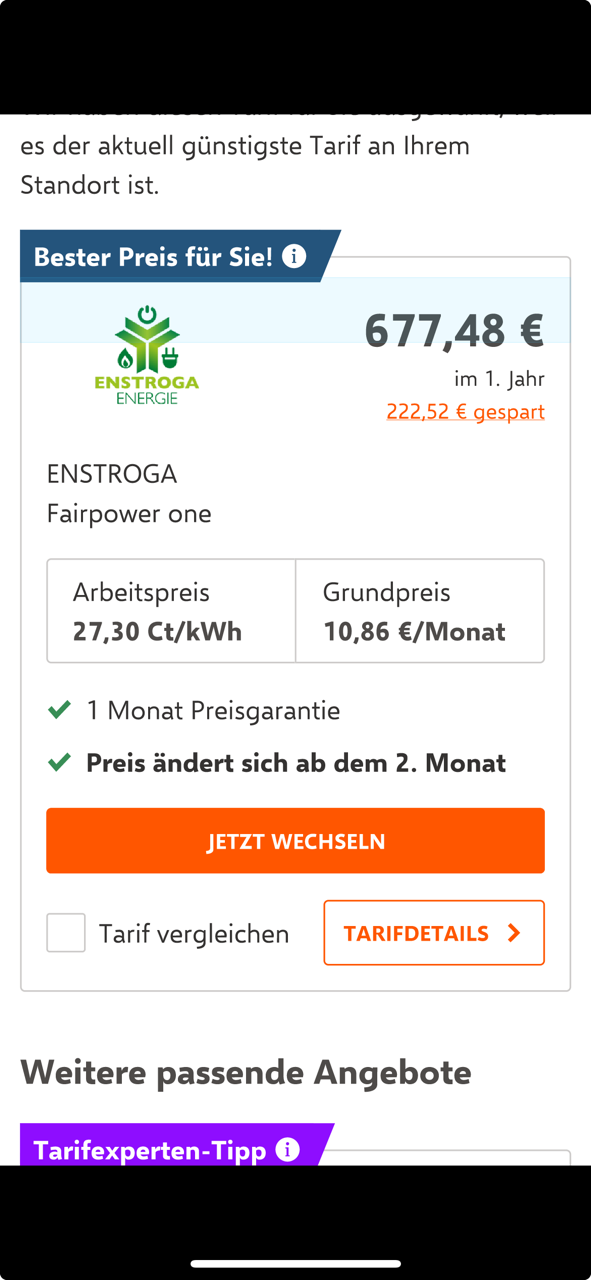Hello everyone,
recently we have noticed strange behavior of interaction areas in some prototypes. For example, it happens more often that interaction areas of a button are no longer on the button itself after scrolling in the prototype, but are moved somewhere in the prototype. As a result, the prototype can logically no longer be used as the buttons are no longer clickable.
In the attached image you can see the highlighted hotspot box of a button floating somewhere in the wrong place.
Does anyone have similar problems and perhaps an idea or solution as to why?
Cheers, Sven