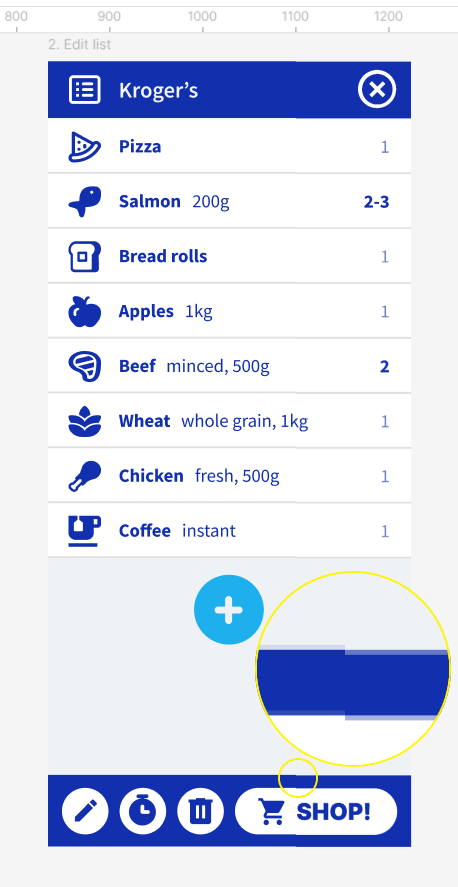There is a small bug in Figma’s rendering engine - it happens frequently after zooming and panning.
I took a screenshot and added a zoomed region to illustrate:
If you look closely, you can see what appears to be an interpolation or rounding error running vertically across the entire screen.
It’s not clear to me when this happens, but it happens frequently enough that this issue shouldn’t be difficult to reproduce - pan and zoom around a document for a minute or so, look closely and you will see it.
The workaround is to simply zoom again, which I suppose causes a full rerendering. Of course, then you pan again a moment later, and the issue returns - zoom to fix it, and so on.
I’m on a Windows 11 PC with the latest version of Chrome - but I tested in Firefox as well, and the bug occurs there too.
(FYI, I already submitted this issue via the bug reporting form in the app, but it didn’t have an option to attach a screenshot.)