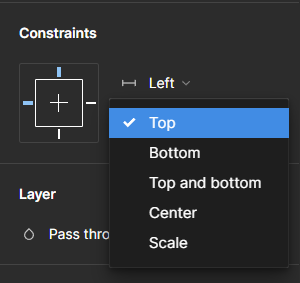Hi there good people,
I am relatively new to figma land i am not sure if this is a bug or that i am missing something due to in experience.
I am trying to make a simple vertical scroll for profile window of a parenting app mock up.
And all the elements of the frame are together, some in mini sub groups, but all together clickable in one group on and off.
But after i change this group to frame (in order to make it vertical scrolling in prototype) and drag the same group as frame to phone frame, certain elements, like the email verification text and symbol, details from the profile info, drag up with me dragging the frame. Here have a look:
As if they are on a different layer or frame… but theyre not.
Its quite frustrating as you can imagine. Any help or pointers would be greatly appreciated.
Niall