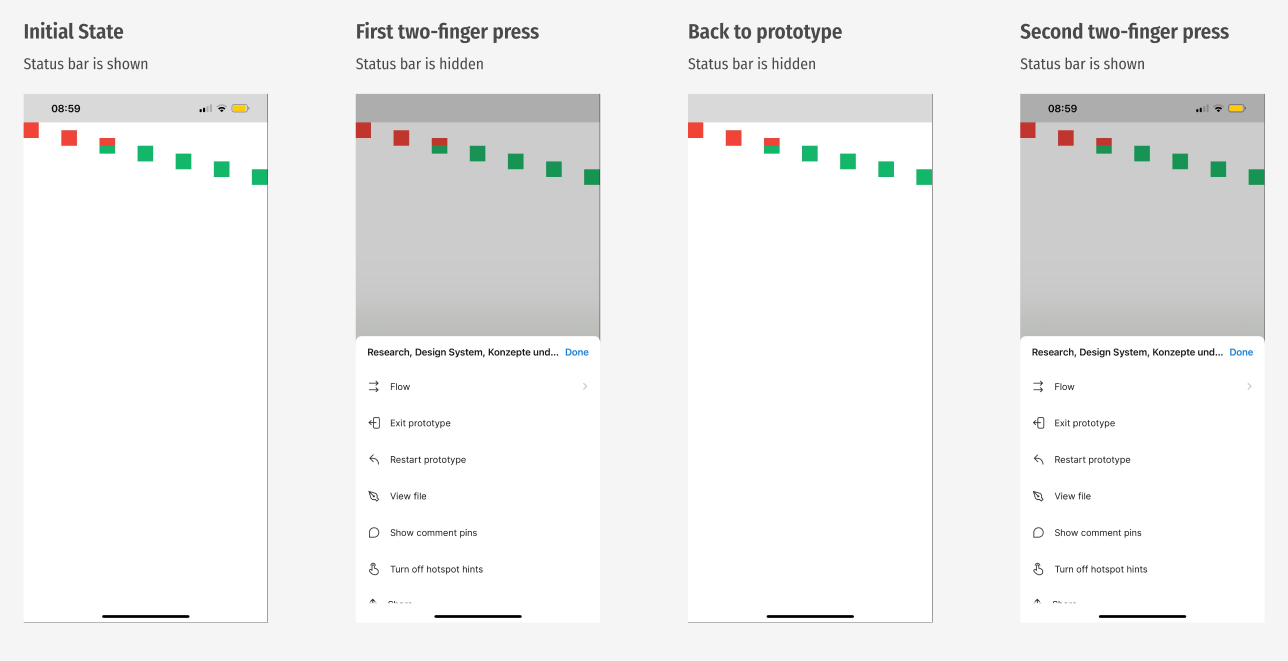Hi there,
when running a prototype on iOS the status bar is visible at first.
After the two-finger long press the bottom sheet slides in and the status bar disappears.
Returning to the prototype displays the frame without the status bar.
After second two-finger long press the status bar appears again.
Returning to the prototype displays the frame with the status bar.
Screenshots were taken on an iPhone 13 Pro Max
Would be nice to let the user decide wether to hide or show the status bar in general.
Best regards
Michael