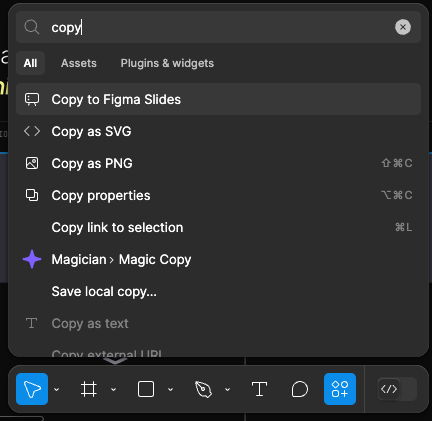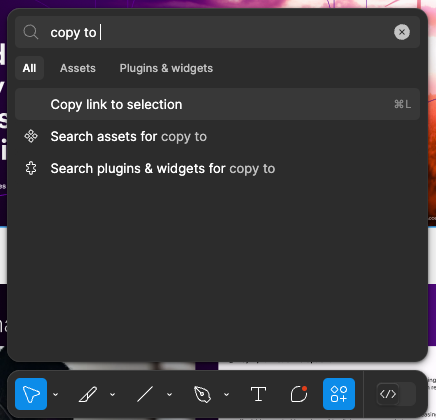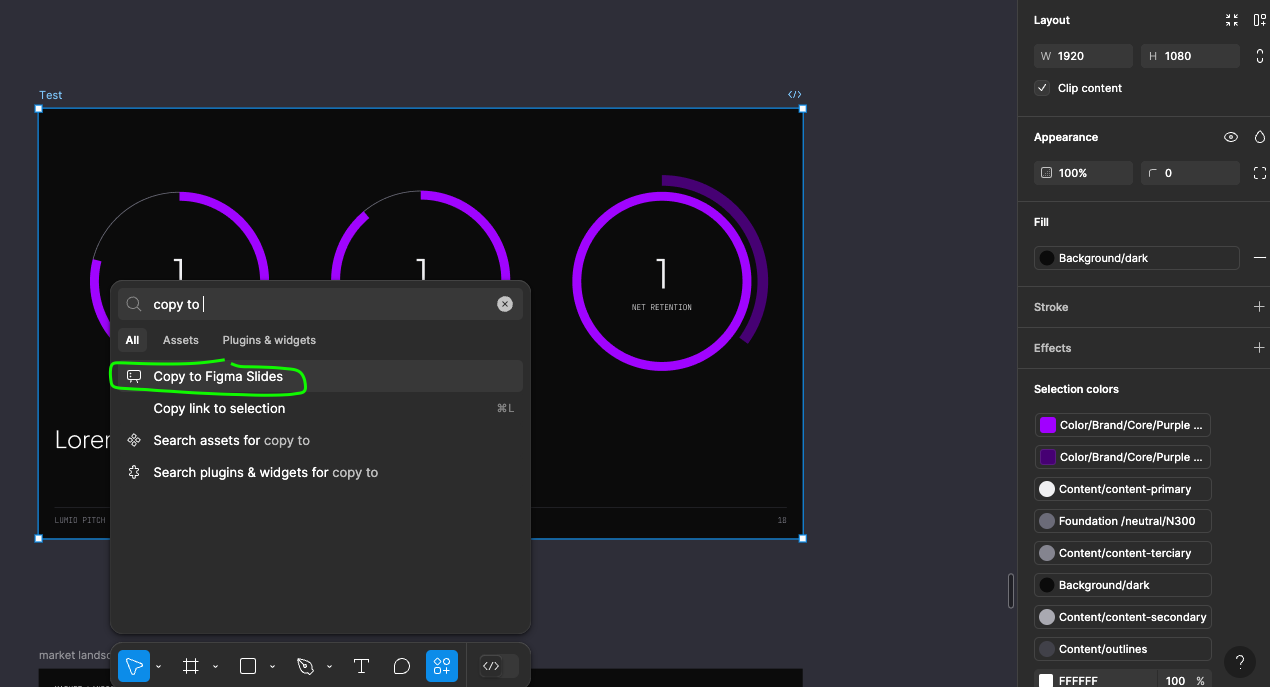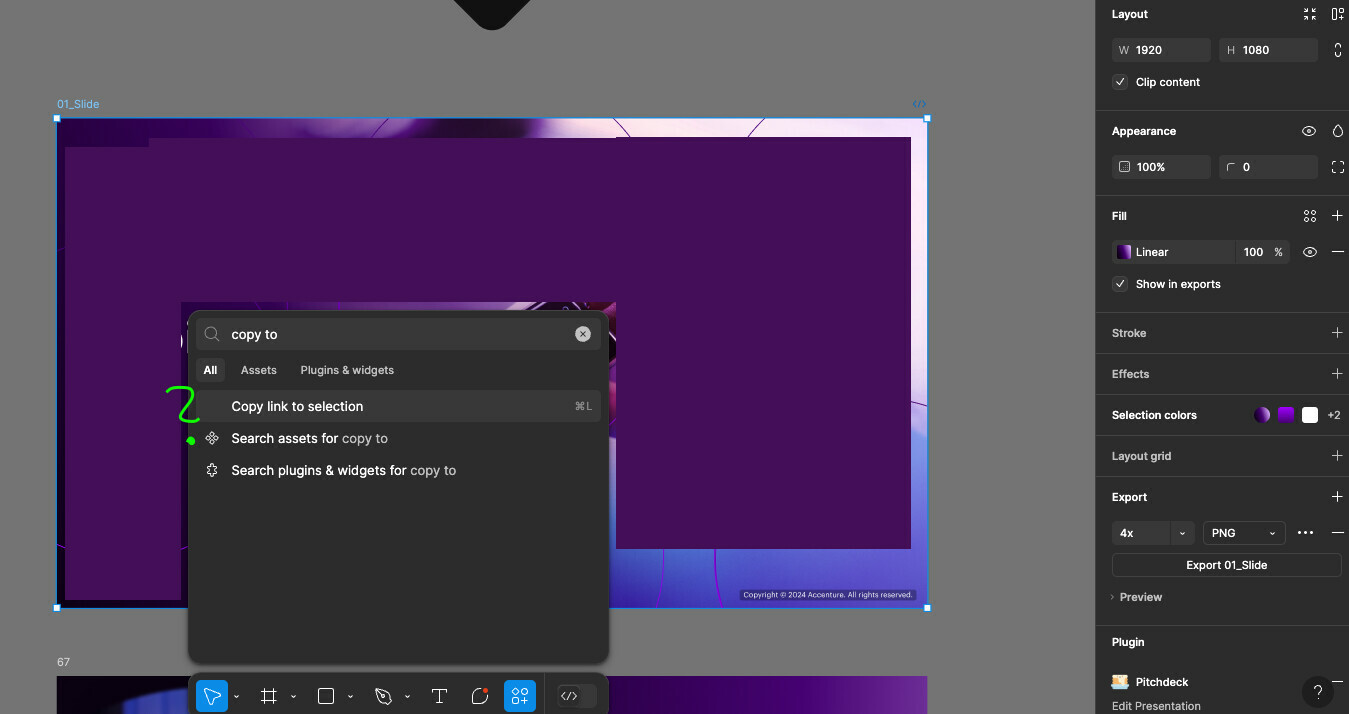Hi folks!
We create a lot of presentations and usually design them on Figma, then export them as PDFs. Now, with the latest Figma Slides option, this opens up new ways of presenting and sharing presentations.
There is one issue I’ve encountered and need help with. There’s an option where you can select all the frames you want to export – then go to the “Actions” field and type “copy…” to get the option to select “Copy to Figma Slides.” This opens all your selected frames perfectly on Figma Slides.
However, sometimes the option to select “Copy to Figma Slides” in the “Actions” panel is not available. WHY?
Here with “copy to Figma slides”:
Here suddenly without “copy to Figma slides”:
Can anyone tell me where the hidden Copy to Figma Slides button is?
Thanks! 💐