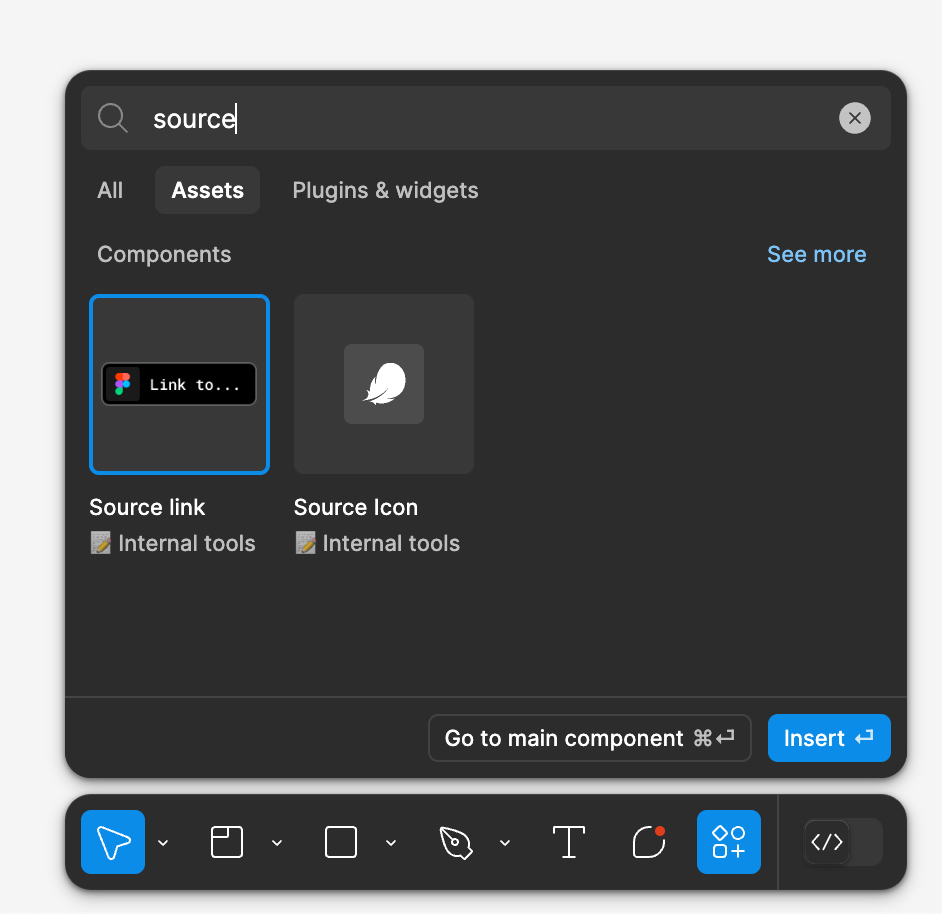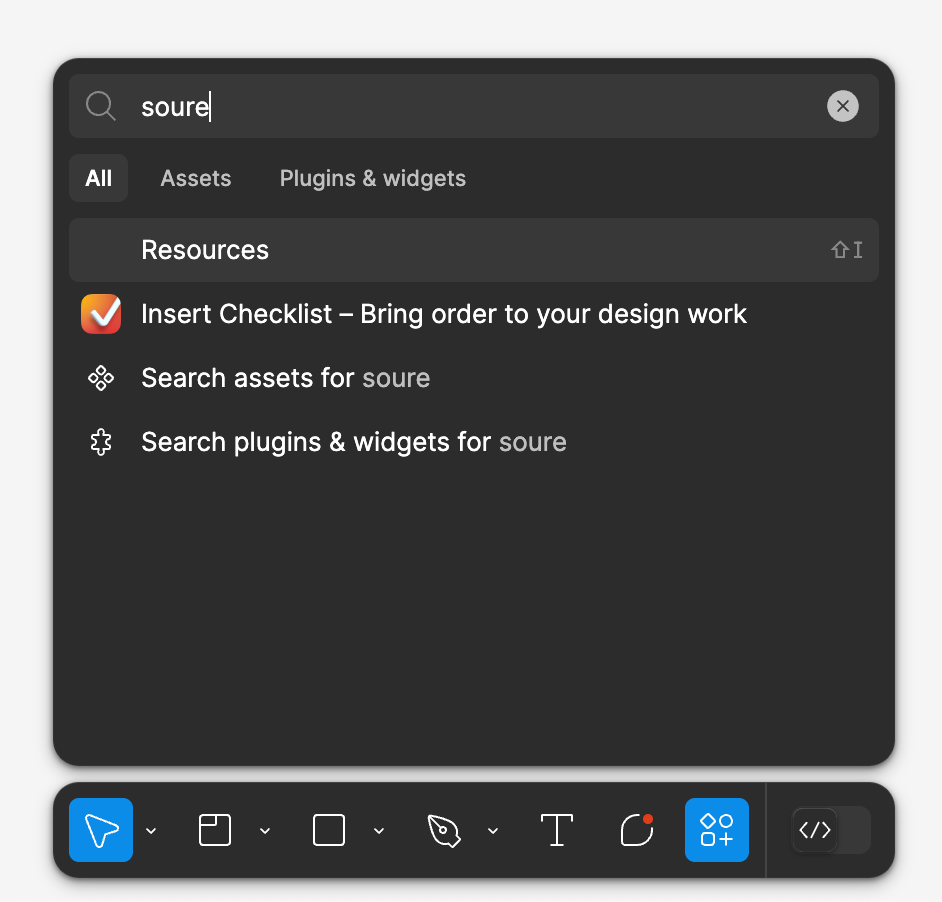I’ve clicked on the “Actions” button in the new menu bar in the new UI and the “All” tab is selected. I’ve searched for a component in a library, but the component isn’t being shown until I switch to the “Assets” tab. Is this expected? I would expect “All” to show results for all tabs.
If it’s not a bug, then please note this is a pain point as it’s one extra click vs the old UI when I could click on the “Actions” button in the top nav and instantly search for components. Now I have to always click “Assets” first. As far as I can tell, there’s also not a shortcut for “Assets”.