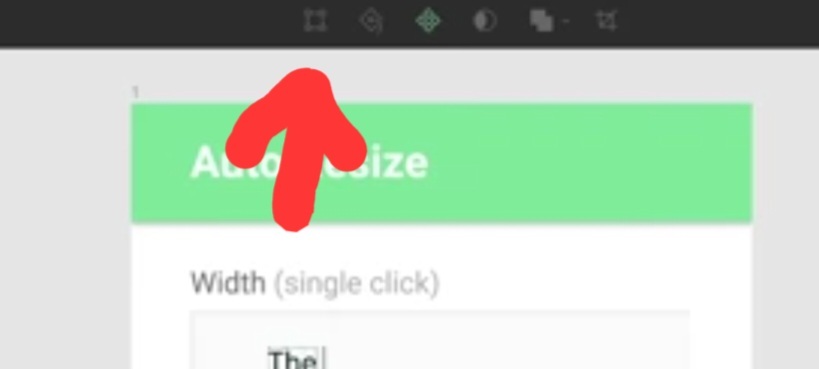It’s getting frustrating and interrupting my work. I write a text but I can’t edit it anymore, Figma doesn’t allow. I can select it and delete inside it but I can’t write anything so I need to create a new text window and write all over again.
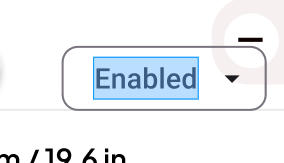
This makes problems especially when I copy and paste element, or if I use material design kit, I can’t use it because I can’t rename the components. Very frustrating. Please look into it or tell me if I am missing something.