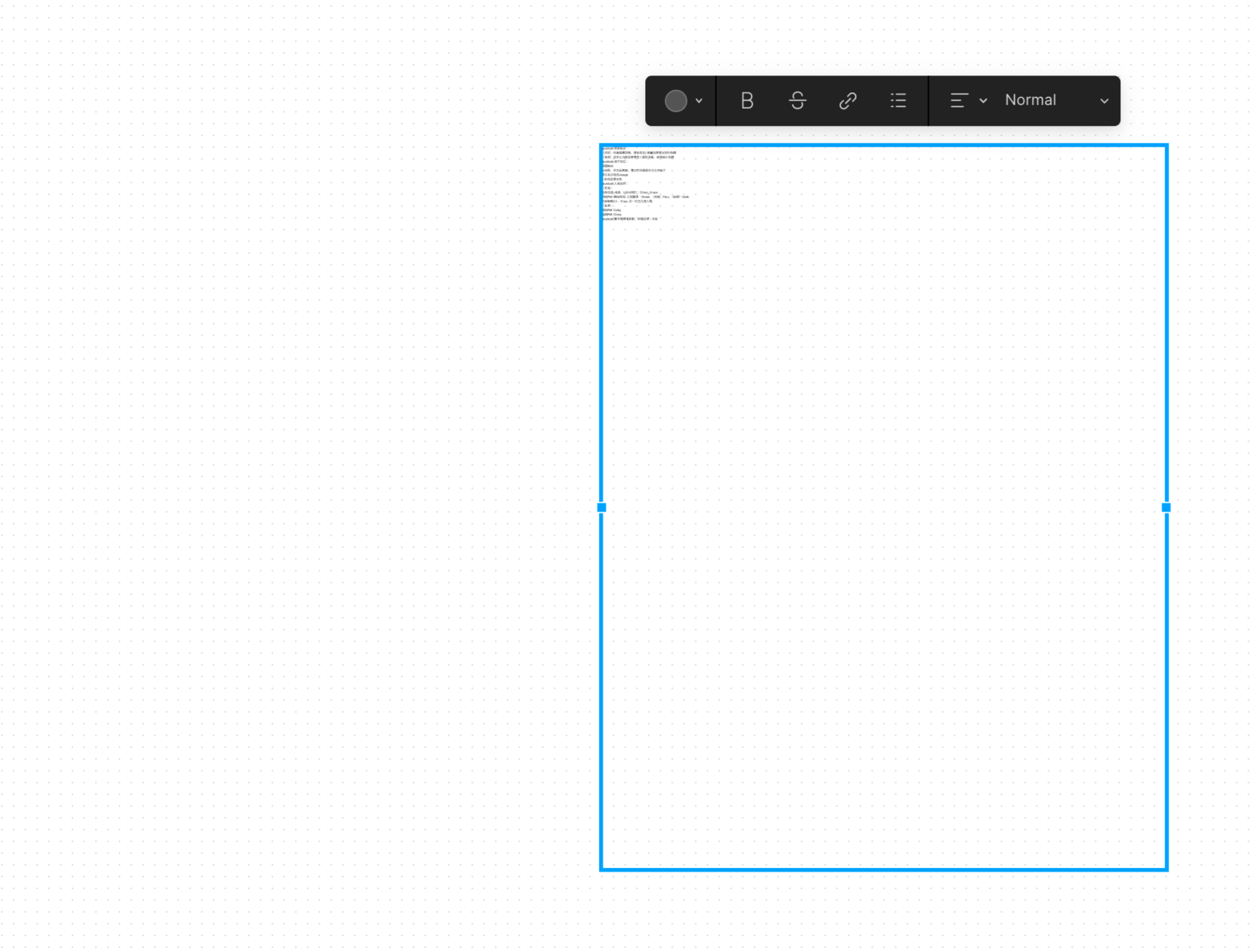1. Describe the bug/issue you’re running into?
I can’t seem to adjust how high the text bounding box is after I create one. I can only adjust the width.
2. Are you able to consistently reproduce it? If so what are the steps?
I select the Type tool and drag out a box and I can control both height and width. After the box was created, I can only adjust the width.
3. Share a screenshot, recording, console log, link to the file, etc.
4. Is the issue only happening in desktop app or a specific browser , or both?
both
5. What OS/version and/or browser/version are you using?
Google Chrome Version 90.0.4430.9