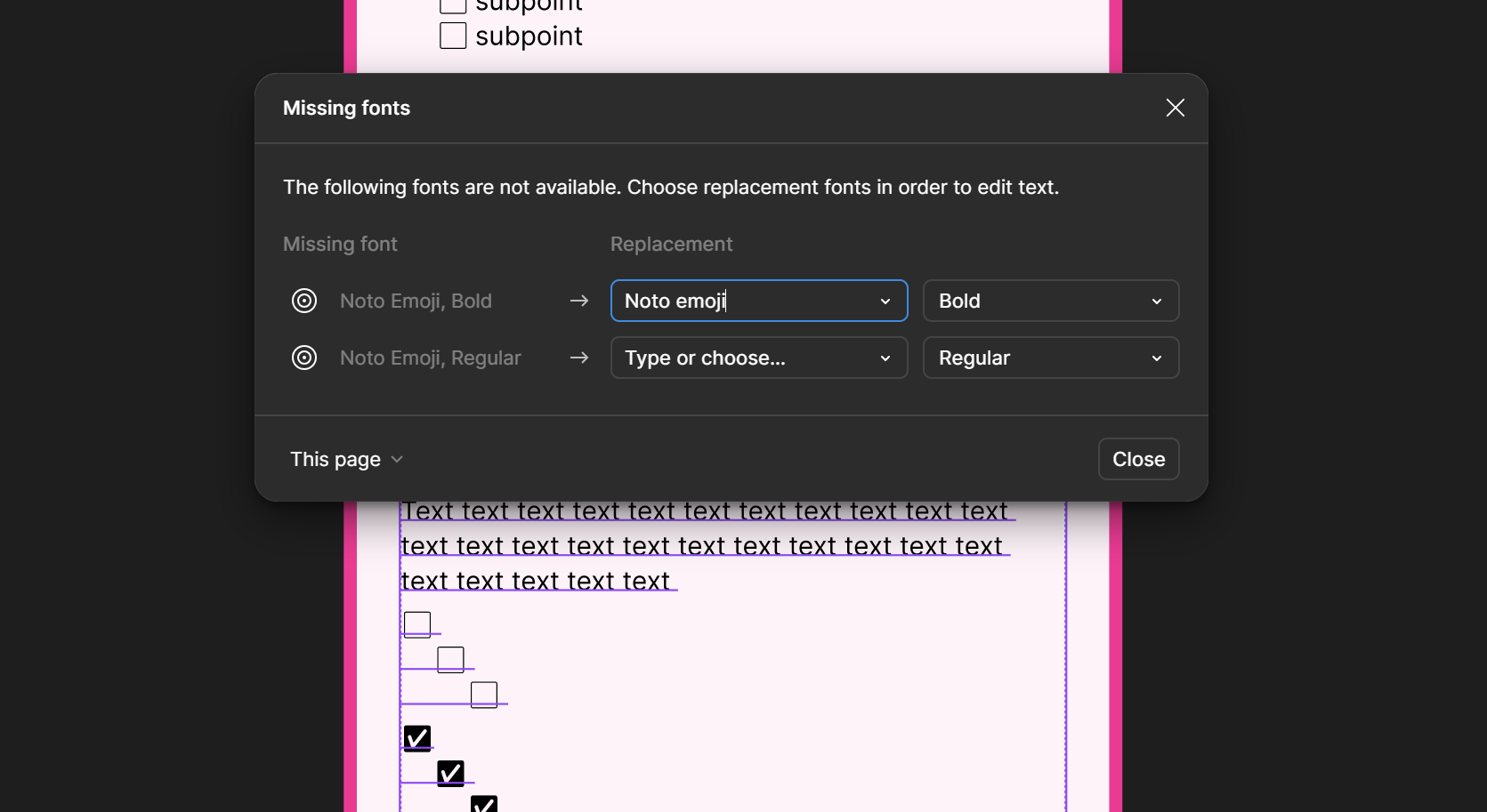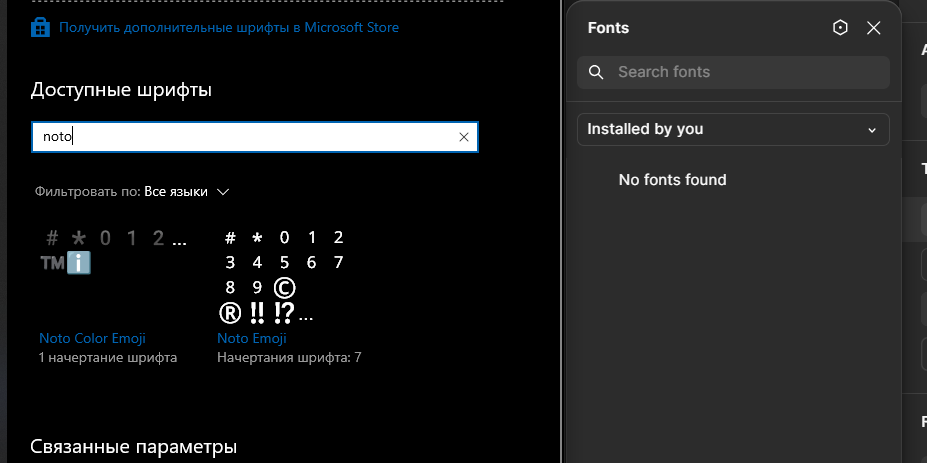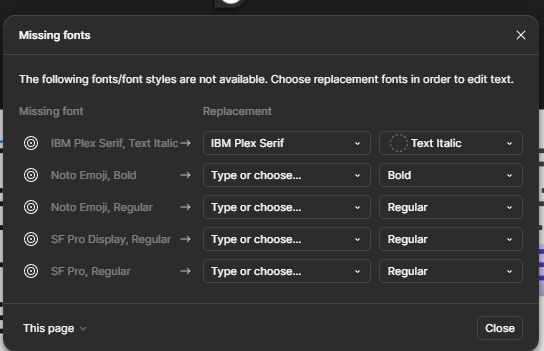Hello, today the Noto Emoji font has disappeared from the fonts. I think it’s some kind of bug, because Noto Color Emoji is still on the list (even though it’s not supported by Figma) / (upd. SF Pro font dissapeared as well)
Even though I have this font installed separately on my PC, it is still not visible in the Figma interface.
So Figma Desktop doesn’t see any local fonts anymore (checked on two different PCs).
In this image: on the left the window of installed fonts on the system (Noto is there), on the right the screen for selecting local fonts in Figma
Upd. All this was fixed after rebooting the PC (before that I only rebooted Figma and reinstalled Figma Agent). Strange bug – I can understand that something in app was broken and local fonts were not visible, but why some cloud fonts disappeared?, I’ve encountered such a bug for the first time.
Does anyone have any idea what it could be?
Upd.
22 july 2024: The problem happened again, but with different fonts (monrope)
24 july 2024: with bunch of fonts