I’ve been trying to use icon fonts so that I can apply inline icons with text.
Wingdings doesn’t work, it’s all appearing as text. none of the actual iconography. I also installed a free version of FontAwesome 6, and tried both the web and the desktop versions. Figma posts a note acknowledging ‘new font added’ but when I select it, it’s just text. How the heck do I do this.
I tried the fontawesome plugin, but that’s just giving me svg shapes. I need TRUE inline text icons.
all font 'icons' appear as text
Best answer by Junko3
Hi
Wingdings:
We appreciate you letting us know about the need for Wingdings support. Unfortunately, these characters aren't currently supported. I've added your request to our internal tracking for consideration.
Font Awesome:
Figma comes with Font Awesome version 5 (Free and Brands) in both Solid and Regular icons.
Figma also supports Font Awesome 6 Free, in both Solid and Regular icons.
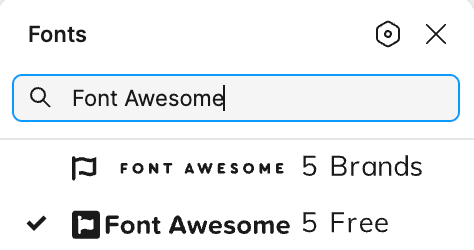
If your icon is showing up as text, it's likely related to the weight selection. Could you please double-check that you've selected the correct weight?
This article has more information on using icon fonts: Use icon fonts
If you've checked the icon weight and reviewed the article but the Font Awesome issue continues, please submit a bug report to our support team so they can investigate further. This guide will help you create a helpful bug report: Submit a bug report
Thanks again for your feedback!
Enter your E-mail address. We'll send you an e-mail with instructions to reset your password.

