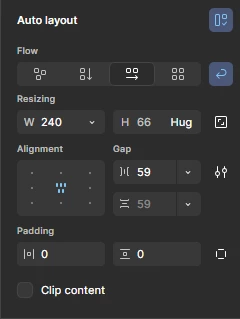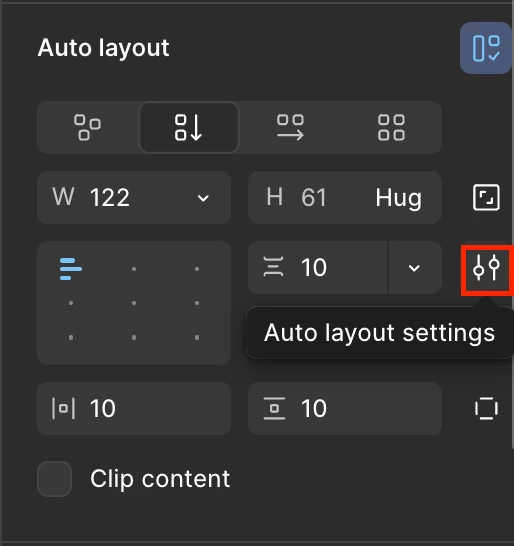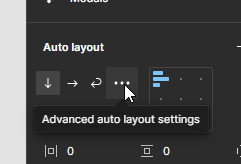
I click on it, and nothing happens. I’ve rebooted, updated my browser, installed windows updates, etc.. Still not working.
This is a fairly big problem as it means I can no longer access the “First/Last on top” option.
Has anyone else experienced this issue?