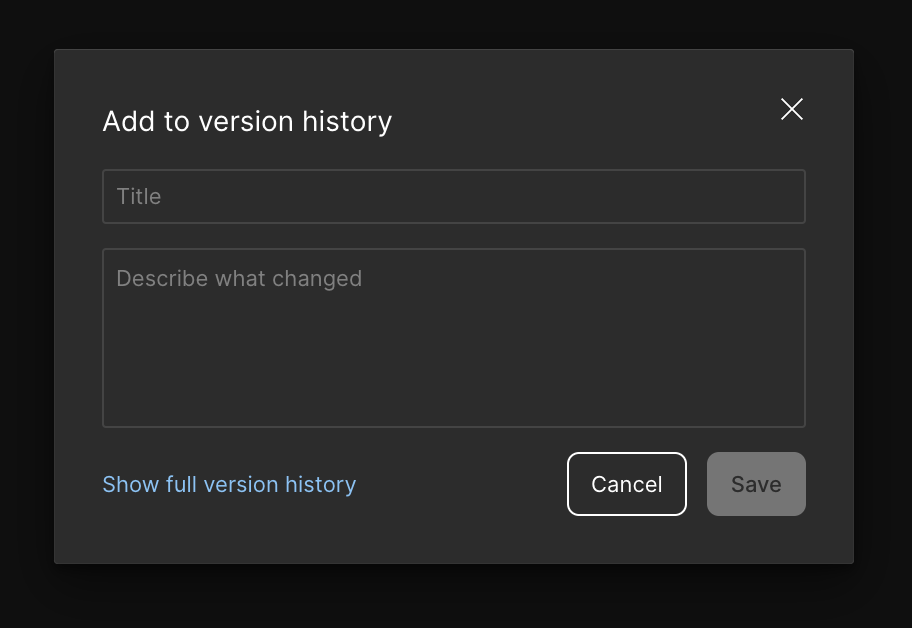I’m on a Macbook (Apple Silicon) running Figma Desktop App version 124.0.2
I think there’s been a accessibility-related regression with the “version history” modal. Previously, the “title” field was first in the tab order, so it was focused as soon as the modal opens. Now, the “title” field is third in the tab order.
As the user, I could quickly save to version history using a few keystrokes:
- [option] [command] [S] to open the version history modal
- type a title (title field was already focused)
- hit enter to save
With the recent regression, I need to add a step:
- [option] [command] [S] to open the version history modal
- NEW: tab twice to focus the title field
- type a title
- hit enter to save
I strongly prefer the previous behavior, where “title” was first in the tab order.